YouTube in its quest to take the vacant space left by the super popular short video app TikTok in India, has launched YouTube Shorts. As you may have guessed by the name, Shorts is for short-form video experience, that you can shoot, upload and stream right on the world’s largest video database YouTube.
Google-owned YouTube is launching the new short-form video experience first in India, which is understandable since India was the largest market for TikTok usage, viewership and downloads. Over the next few days, the company will be releasing an early beta of Shorts right on the YouTube app. It will also include a new camera option with a few new creation tools to test the service. YouTube creators and artists can kick start using these tools to shoot shorts right from their mobile phones.
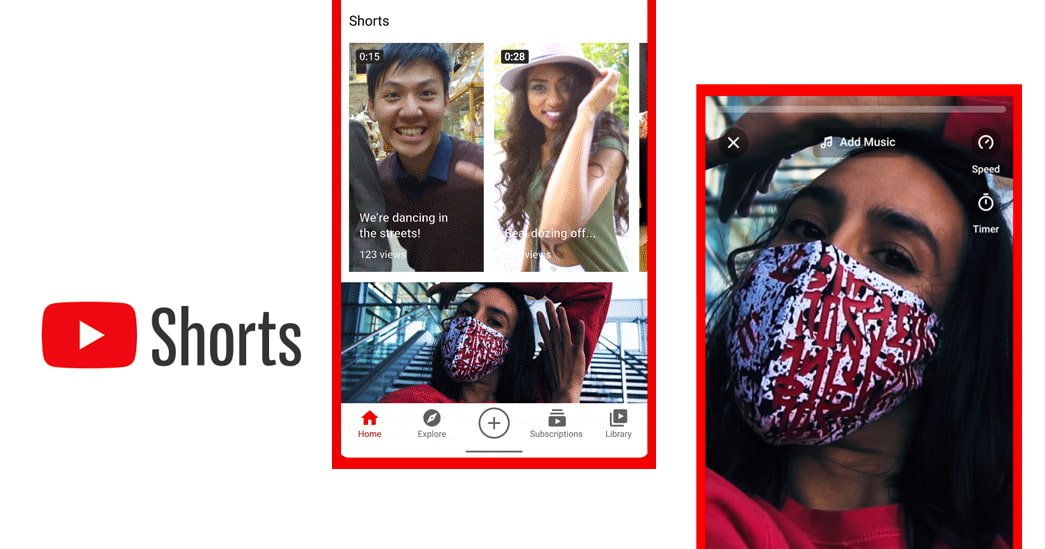
You could discover this YouTube Shorts videos right on the YouTube homepage placed in the new Shorts shelf. There is also a new watch experience where you could wipe vertically from one video to the next to discover other similar short videos.
YouTube Shorts features & tools
YouTube Shorts is for short-form videos, thus just like TikTok, you could express yourself by shooting videos of 15 seconds or less. As these videos are shorts, creators and artist want to make sure their shorts are catchy enough. To help you out YouTube is launching a new camera and a couple of tools for creators and artists to shoot shorts.
- Record shorts with music that you could get free from YouTube’s large library of songs. The company has already partnered with T-Series and Believe Digital for thousands of songs.
- Multi-segment camera, where you could shoot multiple video clips and stitch them together.
- Speed controls, using which you could slow down and speed up your shorts.
- Then a timer and countdown option to help you easily record shorts fully hand-free.
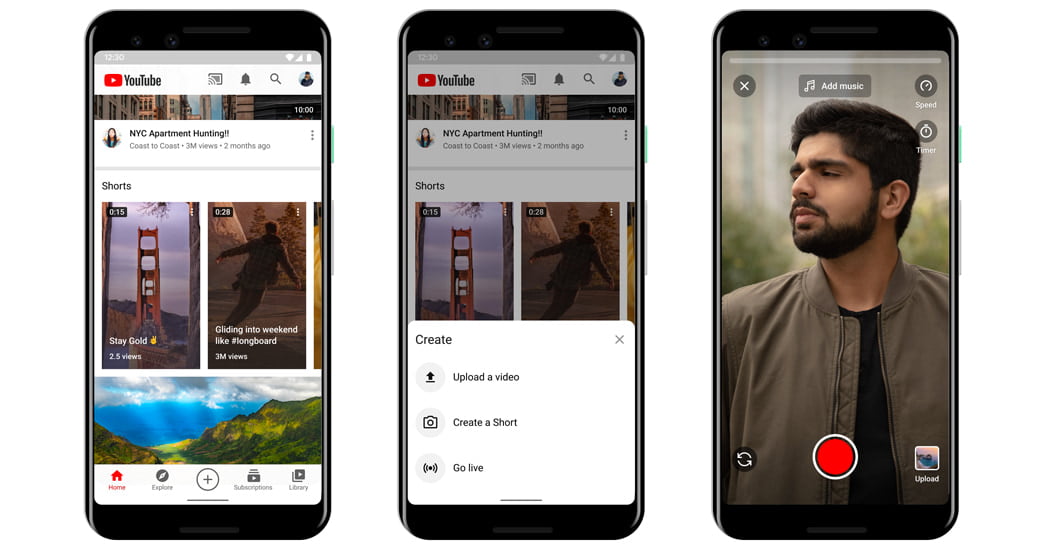
Do note that these features and tool are right on the YouTube app, there is no need to download a separate app for shooting shorts. So, make sure you have updated the app to get early access to YouTube Shorts.
If you see “Create a short video” in YouTube app then you have access to the Shorts camera along with all editing tools. Once you have access to Shorts camera, you can immediately start shoot short vertical videos by hitting the plus (+) icon (or the video camera icon on iOS) and selecting “Video”.
Migrate TikTok videos to YouTube Shorts
YouTube is also inviting TikTok creators to upload their existing vertical videos or short videos to YouTube Shorts. You can upload short videos that are less than 60 seconds in length directly to YouTube using the hashtag #Shorts in the title or description.
YouTube will be adding a separate section in the homepage to highlight videos created from the Shorts camera, which will also include video up to 60 seconds that have been uploaded to YouTube.


