Experiencing muffled sound from your Television or want to start a party at home with music from your smartphone? Xiaomi has launched Mi Soundbar in India, which it calls the “Perfect TV Companion”. With an elegant design, powerful drivers and rich audio out, the soundbar offers cinematic sound for your TV. It was launched alongside the Mi LED TV 4X Pro 55-inch and Mi LED TV 4A Pro 43-inch models.
Foraying into the home audio market in India, the Mi Soundbar is priced competitively at Rs 4,999. It’s available exclusively through Flipkart and Mi.com. The first sale of the audio device starts at 12 pm IST on 16th January 2019.
Mi Soundbar Features
The Mi Soundbar has been minimalistic designed in a bar shape with soft fabric mesh exterior. It’s lightweight with a bare weight of 1.925kg and compact with a dimension of 830mm (length) by 72mm (width) by 87mm (height).
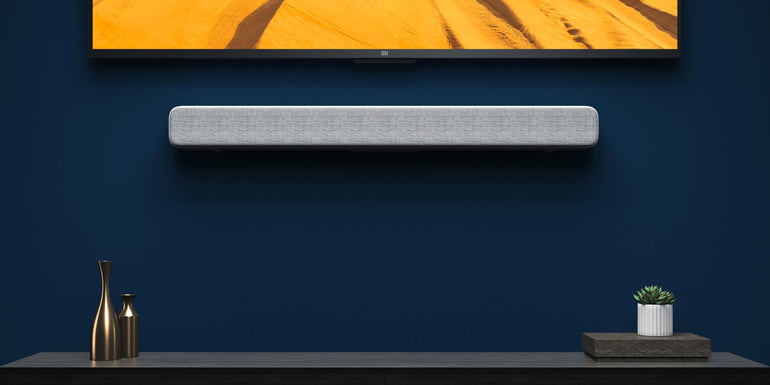
The speaker unit in Mi Soundbar includes 8 sound drivers which cover 50Hz to 25000Hz frequency response range. That’s almost the entire spectrum of sounds in each media you could possibly listen to. The sound drivers include two 20mm (0.75-inch voice coil) dome treble unit which covers the higher frequencies, two 65-mm (2.5-inch) bass woofer drivers for the low frequencies and four 70×55-mm passive radiators units for the extreme low-end and effectively amplifies the bass.
Coming to connectivity, the Mi Soundbar offers 3.5 mm stereo AUX input,
Xiaomi is touting a 30-second easy setup for connecting Mi Soundbar with your TV. The three quick step includes first inserting the S/PDIF cable into the Mi Soundbar and then to the TV’s S/PDIF port. Second, connecting the Mi Soundbar to a power source. Finally, powering on the Mi Soundbar by clicking the power switch button. Once the S/PDIF signal on the top of the device lights up you could start using it. The company is also packing free wall mounting accessories with the Mi Soundbar package.


