Yet another simple, secure and faster way to shop at Mi online store in India. The Chinese mobile vendor Xiaomi has launched Mi Gift Card in India. It lets you customise gift cards according to an occasion, schedule the gift card delivery at the right time and personalise it to your needs, making it a perfect gift.
Xiaomi has partnered with QwikCilver Solutions Pvt. Ltd for issuing Mi Gift Card. You could use this gift cards to purchase Mi/Redmi smartphones and accessories from Mi.com. Mi Gift Card is available for as low as Rs 100 and to a maximum of Rs 10,000 value. Each gift card has a validity of 12 months from the date of issue.
How to purchase a Mi Gift Card?
- To purchase a Mi Gift Card, head over to Mi.com and sign-in to your Mi account.
- Now, select a Mi Gift Card of your choice based on the occasion of gifting. Like, Birthday, Friendship, Weeding, Thank you and even Mi Fan festival. You could also personalise the Gift card to your needs by adding a custom photo.
- Next, fill in the Mi Gift Card details. This includes sender’s info (name), recipient’s info (name and email), a personalised message (200 characters max.), gift card amount, and delivery date.
- You could choose a gift card amount of minimum Rs 100 to a maximum of Rs 10,000.
- Also, you could schedule the gift card delivery up to 15 days.
- Do note that, once you have confirmed the details and entered the payment step, you cannot edit the above details.
- In the checkout section, you can pay for the Mi Gift Card using credit/debit cards, EMI on credit cards, and BHIM UPI.
Once the payment is confirmed, the recipient will get an email with the Mi Gift Card. He/she could then redeem the gift card directly on Mi.com. Once the order is placed, there is no way to cancel it, so double check the recipient’s email ID before ordering.
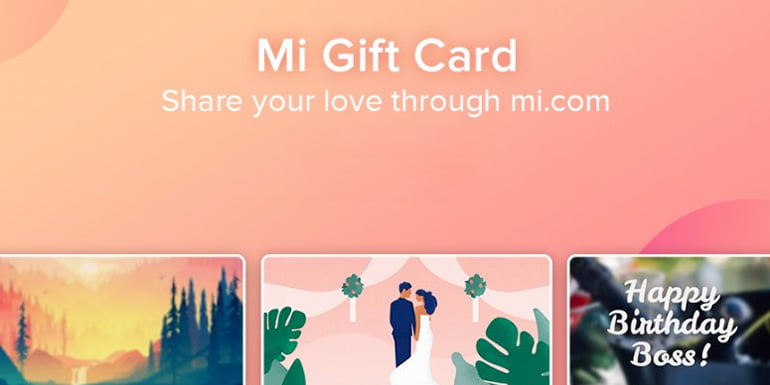
How to redeem a Mi gift card?
So, if you’re one lucky person to get a Mi Gift Card, then its way easy to redeem the same on Mi.com or Mi Store app.
- Head over to Mi.com or download the Mi Store app.
- Then, under your account, select ‘Add Gift Card’.
- Enter the 16 digit gift card followed by 6 digit pin that you have received on mail.
- Once you click ‘Add Gift Card’ button, the gift card will be credited to your Mi account.
- You could now use the gift card amount while placing an order at Mi.com. There will be an option to select you’re existing gift cards in the checkout/payment page.
While placing an order at Mi.com, if the applied gift card amount is less than the order amount, then you could pay the balance by choosing one of the payments options. Which include credit/debit cards, EMI on credit cards, UPI and wallets. Similarly, when the order value is less than the amount of the Gift Card, the rest of the balance (after deduction of order value) will reflect under the same Gift Card and can be used for subsequent transactions at Mi.com.
You could stack up 10 Mi Gift Cards and use it in one single transaction. In the case of refunds, when you return a product purchased from Mi store, then partial or full Payment made through Gift Card will be refunded to the same Gift Card.


