The mobile app for Paperless Unreserved Ticketing system by Centre for Railway Information Systems (CRIS) is now available for entire Southern Railway. This app called UTS on Mobile was launched back in 2015 as a part of ‘Operation Five Minutes’ project by Central Railway Minister.
In the initial stage, the app was piloted between Chennai Egmore & Tambaram suburban Section of Southern Railway covering 15 stations. This app will help you skip queues at railway stations and also gradually get rid of the paper ticket vending machines. This article is an intro to UTS on Mobile app and its features.
How To Download and Register For UTS on Mobile App
If you are a railway passenger above 17 years of age, you can download and register on the app. Currently, the UTS on Mobile is available only for Android and Windows-based mobile devices. If you have the Rail Saarthi app, you just need to download the new UTS addon for it from play store.
- Download the UTS on Mobile app for Android or Windows.
- Register with your mobile number, details and set preferences.
- Login credentials will be sent to your registered mobile number.
- UTS on Mobile android addon is also available for Rail Saarthi.
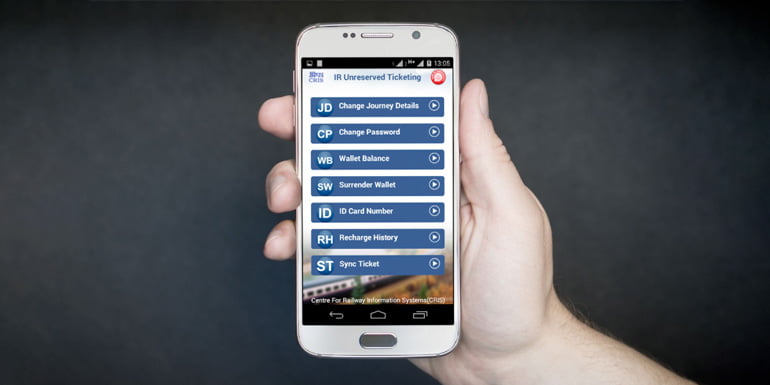
Features of UTS on Mobile App
- As the name says, the Unreserved Ticketing systems allow you to book tickets but nor reserve any seat or berth. The system is mainly for short distance commuters where seating assurance is not a necessity.
- Your mobile phone should have GPS and data enabled to perform booking. With ‘Geo Fencing’, you can book journey tickets only if you are within a 5km radius from source station/track as well as 15 meters away from it.
- For journey tickets, you can choose ‘Quick Booking’ with saved preferences or ‘Normal Booking’. You can also book ‘Season Ticket’ and ‘Platform Ticket’ from UTS on Mobile app.
- Your UTS on Mobile App will have an R-wallet e-payment option. This is reloadable from the app, UTS offline counter or via UTS online portal.
- Journey tickets are not cancellable and you should commence the journey within one hour of booking. Moreover, you cannot take printouts for the paperless ticket since you can show the ticket from the mobile app.
- For more information on booking and charges please visit the FAQ section in app or website, or contact your regional support via email or phone.
Remarks
The new UTS on mobile app will, of course, save some trouble. But we could point out some drawbacks which might affect the ticketing system and the passenger. A very few people could misuse the GPS Fencing security of the app via rooted android devices. Moreover, the railway hasn’t mentioned any alternative for presenting the paperless ticket, if a passenger loses or damages his mobile phone during a journey. Hope the article was informative, Peace!


