YouTube is currently testing a new slick homepage design. The revamped homepage has some tight Google+ social integration and content discovery features.
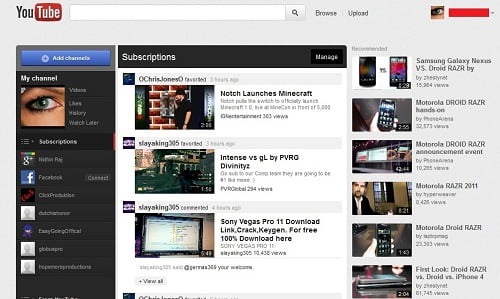
Folks at The Verge have found out an easy trick to enable this new design for any user.
Steps To Get The New Homepage
At present, the trick only seems to work in Firefox and Chrome. Follow the steps below to get the new look.
- Open the YouTube website.
- In Chrome, press Ctrl + Shift + J (Win) | Cmd + Alt + J (Mac) to open the Developer Tools
In Firefox, press Ctrl + Shift + K (Win) | Cmd + Shift + K (Mac) to open the web console - Then add the string of code given below to the console:
document.cookie="VISITOR_INFO1_LIVE=ST1Ti53r4fU"; - Press enter.
- Close your development tools, then reload The YouTubes. Voila! A fresh homepage for videos.
1. Welcome
Once you get the new design, a message will pop up, prompting you to take a tour.
2. Channel Activity
Clicking a channel’s name in the left-most column will bring up its recent activity in the center column.
3. Add Channels to Your Homepage
You can add your favorite channels to the left-most column of your new homepage.
4. Recommended Channels
YouTube will suggest other channels to subscribe to based on the videos you’ve watched.
5. Subscribe
Subscribe to at least three channels to fill up your column, then return to the homepage for some easy video viewing.
Please note that this is being tested by Google. We cannot assure you that this will be the YouTube homepage in the future.


