Finally, the regulator has stepped up its game against the DTH and cable operators bringing easiness and most importantly, transparency to the whole process. Telecom Regulatory Authority of India (TRAI) has launched the TRAI Channel Selector mobile app offering DTH and cable TV subscribers a simple and easy way to view and modify their TV subscription.
In a nutshell, the new mobile app from TRAI facilitates DTH and cable TV subscribers to choose their preferred channels or bouquets, along with other services provided by the operators. It would fetch your current subscription, help you to add or remove channels/bouquets, optimize your channel selection and more importantly keep an eye on the monthly or yearly rates you would pay.

If you remember, the regulator introduced the ‘New Regulatory Framework’ for Broadcasting and Cable services in March 2017. It offers consumers the freedom to choose and pay only for the channels they want to watch. This regulation came into effect pan-India on 29th December 2018.
Why the app? The reason for the regulator to launch an app is because of the increase in complaints from consumers against their DTH and cable operators. Most of them were facing difficulties while adding or removing TV channels, bouquets and packs of their choice on their respective DTH or cable operators website and mobile apps. Common issues were like you can’t add or remove specific channels, no option to modify your existing selection, forceful addition of unwanted channels etc.
So, to bring better transparency, and to protect consumer interest, the regulator was forced to develop and launch the TRAI Channel Selector App. In the backend, the app fetches data from service providers (DTH and cable operators) through APIs developed by the regulator. It’s a scalable model in which you could securely communicate with the platforms managed by your DTH or cable operators.
How to use the TRAI Channel Selector App
TRAI has made sure that the mobile app would be easy to use, provide a reliable, robust, secure and fully transparent system to TV subscribers. As we said earlier, underlay the app, it fetches your TV subscription data from respective service providers through APIs.
- Once you have download the app, you could select your DTH or cable operator.
- Next, you need to sign-in or authenticate your TV subscription with the chosen DTH or cable operator. For that, you could use your registered mobile number with the service provider. In case there is no registered mobile number, you could use the Subscriber ID or Set-top box number.
- You would now get an OTP on the registered mobile number or your TV screen.
- Once authenticated, the app will fetch your complete TV subscription data from your operator.
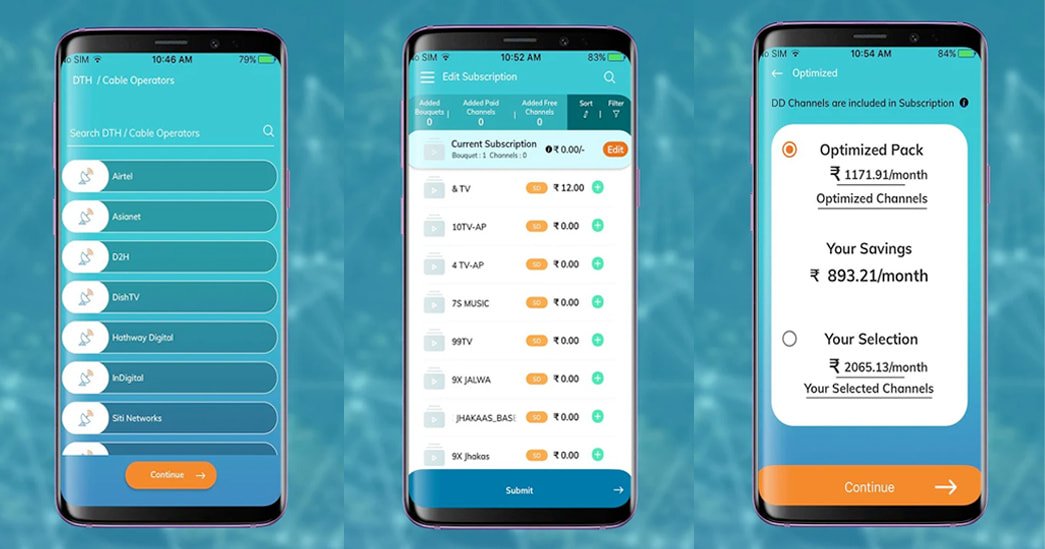
Features of TRAI Channel Selector App
The TRAI Channel Selector app would provide a summary of your TV subscription. It includes your total number of TV channels and bouquets subscribed along with the individual subscribed channels. It would also show the data of activation along with your monthly subscription charges and account balance.
- View all the TV channels and bouquets you have subscribed.
- View all the TV channels and bouquets provided by your DTH or cable operator.
- Modify an existing subscription or plan.
- Option to add and remove channels and bouquets of your choice.
- Facility to add channels in the applicable NCF (network capacity fee).
- Real-time status of your subscription request to your DTH or cable provider.
- Get optimised and the best combination of user-selected channels and bouquets in the same price or even at less price.
The TRAI Channel Selector app is available for both Android (Google Play Store) and iOS (Apple App Store) devices. Currently, the app supports Airtel Digital TV, Asianet cable, D2H, Dish TV, Hathway Digital, InDigital, Siti Networks and Tata Sky. The regulator is trying to get other service providers in the platform in the coming months.


