The TinEye browser plugin is the fastest way to search for web images right from Firefox, Chrome, IE, Safari, or Opera. With the plugin installed, select any web image you come across to search for it on TinEye.
Why was TinEye Reverse Image Search created?
At Idée our goal is simple: to make images searchable! We wanted a way to allow anyone to discover how any image is being used on the web, and this is what led us to create to Tineye: the world’s first reverse image search engine. We hope you like it.

How to use TinEye
To use the add-on, simply right-click on any web image and select “Search image on TinEye” from the context menu. Results are displayed for you at tineye.com
Sample Search
Portrait of Monalisa

TinEye Search Preview
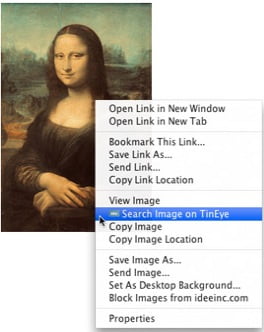
TinEye search results for the Portrait Click here
Links
Get TinEye for Firefox Click here
Get TinEye for Chrome Click here
Get TinEye for Internet Explorer Click here
Get TinEye for Safari Click here
Get TinEye for Opera Click here


