With 90% of the smartphones running on Android and more than half of the internet users on Chrome browser, Google is looking for a seamless integration between the two. With an updated Google search app on your Android device and right settings enabled, you can easily send notes, direction, reminders and set alarm on your android device directly from Google search on desktop Chrome browser.
For this extra functionality, one need to update the Google app on their Android device, enable notifications on Google Now, enable web & app activity under Google account history page and finally sign in to chrome browser on desktop. Here is the complete guide, you may need to follow.
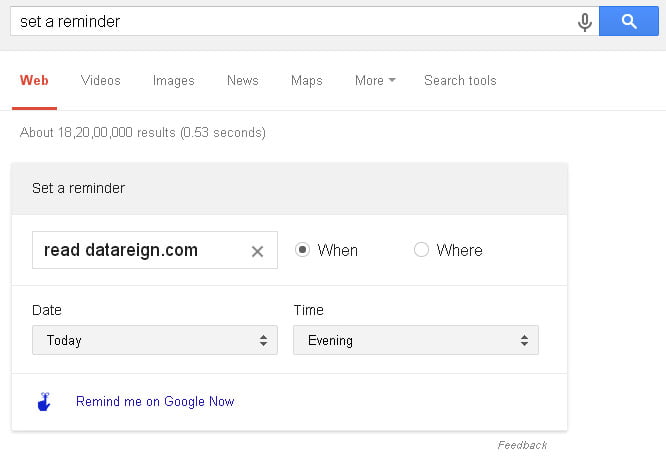
After successful setup, users can directly type on the search bar – “send a note to my phone” or “note to self” to send a note to their android smartphone and typing “send directions to my phone” or “send direction” will send their current location. In addition users can do various other tasks like set alarms (“set an alarm“), set reminders (“set a reminder“) and find the location of their phone (“find my phone“). On each of this activity Google then sends the information instantly to the phone as a notification or Google Now card.


