Redmi 4A users who have been anxiously waiting for the MIUI 9 can finally settle down. Your wait is now over, Xiaomi has started rolling out of MIUI 9 Stable ROM update based on Android 7.1. The developer team has been working hard to bring the MIUI 9 to their budget device, since the release of ROM. Even though an update OTA was available few weeks back, the same was pulled due to bugs reported by community users. So let’s find out how to update your Redmi 4A to the latest ROM.
How To Update Redmi 4A To MIUI 9
The MIUI 9 (V9.2.6.0.NCCMIEK) update for Redmi 4A weighs about 1.3GB and includes loads of changes. You can perform the update either automatically or manually using the OTA files. However, it is safer to follow the automatic method. You can choose manual method if you find it difficult to download via the MIUI updater.

Make sure your phone have enough free space and battery charge left for the update process. The update process might take 15-20 minutes or more depending on the free space. Once the update is finished reboot the device few times for the ROM to settle. You might also have to update the Google Play Store and other apps for a smoother experience.
Automatic Update Using MIUI Updater
- For an automatic update, go to settings, about phone.
- Tap on check updates, download, wait to complete.
- Follow the instruction to reboot and update.
Manual Update Using MIUI Updater
- Download the MIUI 9 OTA file from here – Link
- Copy it to the root folder of your mobile phone.
- Go to settings, about phone, system updates.
- Cancel auto-update, tap the three dots on the top right.
- Tap ‘Choose update package’, select the OTA file.
- Follow instructions to reboot and update.
Manual Update Using Fastboot Mode
- You need to more cautious with this method.
- Download the MIUI 9 Fastboot zip from here – Link
- Follow the procedures mentioned in here – Link
- Unlocking and Fastboot flashing will format the device.
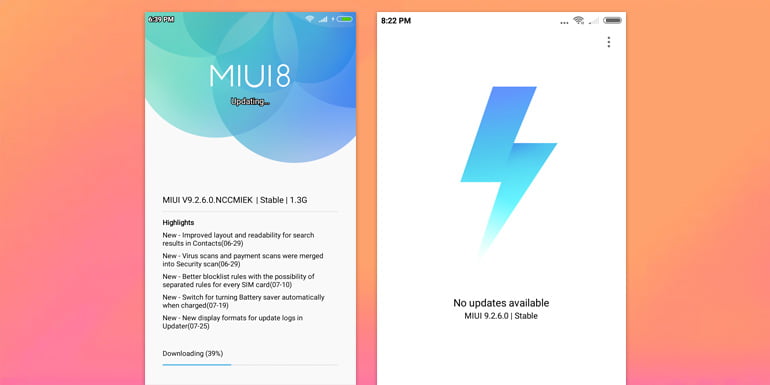
Changelogs – MIUI 9 Global Stable ROM V9.2.6.0.NCCMIEK
Here are the major highlights of the MIUI 9 update, you can find the entire changelog from the MIUI 9 Updater app. Read our article on MIUI 9 to learn more about its features.
- Reading mode can turn on and off at sunset and sunrise automatically (05-03)
- Mi Picks gets a new name and a new icon! Meet Apps! (08-21)
- Android N 7.1 update (11-21)
- Search for apps in the Dual apps settings (08-03)
- Mi Picks gets a new name and a new icon! Meet Apps! (08-21)
- Quick ball goes back to the edge after 3 seconds of inactivity (08-30)
- Mi Mover supports data migration restarting. During migrating data to the new phone, device hotspot connection will be restored automatically in case of interruption to complete the data migration. (10-25)
- Simplified the UI (10-31) and more.
Conclusion
Xiaomi has kept the Redmi 4A users waiting for this update for a long time. Even the recently launched Redmi 5A which has the same SoC came out of the box with MIUI 9. Moreover, it came with dedicated card slot and cost 1000 bucks less than the earlier version. This created quite a lot of unsatisfactory response from Redmi 4A users, but now they can keep calm and update to MIUI 9. Hope the article was informative, Peace!


