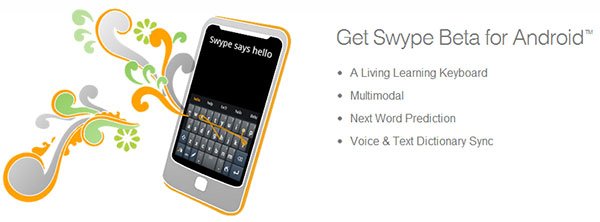
Do you love using the innovative Swype keyboard on your Android, Nuance Communications Inc the developers of Swype has announced the next generation of Swype, a learning, living touch input keyboard, now supports Indian languages with the Hinglish language – a mixture of Hindi and English. With this new addition Indian users can quickly Swype or type Hinglish words like chai, paani, desi, garam, masti, jungli, etc. Swype’s mixed-language Hinglish database consists of tens of thousands of Hindi words transliterated into Latin script, as well as a vast English wordlist.
New features of Swype include:
- Next Word Prediction: Swype’s next word prediction is incredibly intelligent as Nuance has integrated capabilities from its renowned XT9 portfolio. Swype gets smarter based on historical usage, so prediction becomes more accurate with each use. For even smarter predictions, the user can choose to have Swype learn from emails, texts and tweets.
- Multi-Modal Keyboard: Swype now delivers multiple input modes in one keyboard. People can Swype from letter to letter; or type rapidly with predictive text input. Further, users can switch back and forth between modalities on the fly – providing the ultimate in keyboard personalization.
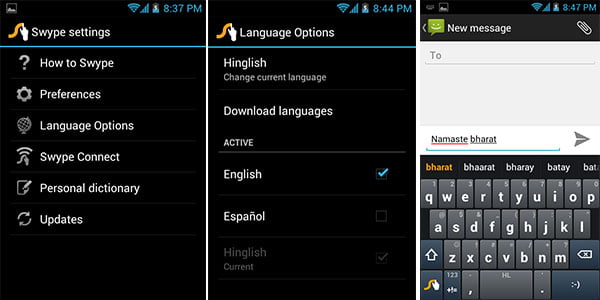
Sunny Rao, Managing Director, India & South-East Asia, Nuance Communications , said “People use their keyboards every day in every way – so input needs to be fast and simple and with the growing popularity of Hinglish as the medium of communication in India, we are proud to introduce Swype with Hinglish support. Swype’s living, learning keyboard ushers in a new era of input, where the keyboard adapts to the users’ unique way of communicating,”
The new version of Swype also contains unique adaptive capabilities to understand users’preferences over time – becoming smarter and more personalized every time they use it. The next-generation of Swype is available for OEMs supporting the Android Platform as well as via an SDK for other operating systems. To download the latest version visit and register at beta.swype.com. Once downloaded and installed the app, you need to go to Swype language settings and under additional language download Hinglish.


