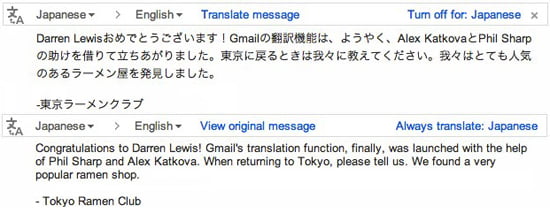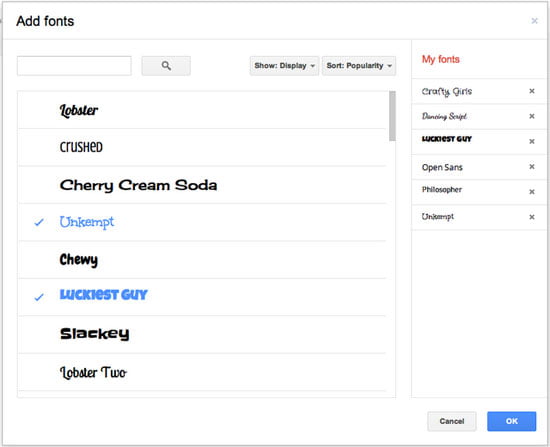Here some trending news roundup from the week, it seems all from Google itself –
Google+ Hangouts on Air goes Global
Google has just made their most popular Google Plus Hangouts on Air service global and now its available to all users. Launching the service globally Google said in the blog post that “Today we’re excited to launch Hangouts On Air to Google+ users worldwide. So if you have something to say as an aspiring artist, a global celebrity, or a concerned citizen you can now go live in front of a global audience, with just a few clicks“.
- Broadcast publicly -When starting the Hangout check “Enable Hangouts On Air,” then you can broadcast your live hangout—from the Google+ stream, your YouTube channel or your website—to the entire world.
- During the public broadcast, you can look inside the hangout to see how many people are watching live, that’s live stats.
- Record and re-share Hangout video – Once you’re off the air, Google will upload a public recording to YouTube channel, and to users original Google+ post. This way it’s easy to share and discuss the broadcast after it’s over.
Gmail adds Automatic Language Translation to your emails
Google has just graduated couple of its Gmail labs features to the main stream users. Google has released its automatic message translation to Gmail. Now if you get an email with language other than your default one, then you will see an auto language translation option top of the mail to translate back to your default language preference.
Google said on there official blog that “Over the next few days, everyone who uses Gmail will be getting the convenience of translation added to their email. The next time you receive a message in a language other than your own, just click on Translate message in the header at the top of the message“.
Gmail also have graduated two more labs features Title Tweaks, which changes the text in the browser tab so that you can more easily see if you have new messages and Smart Mute, helps to noisy email threads stay out of your inbox. [source]
Google Docs adds 450 fonts and 60 templates
After the re-branding of Google Docs to Google Drive, they have just spice up the offering for Docs. Google has added 450 new fonts and 60 new templates to its word processing program. Typically they have just added all the fonts from there Web Fonts project. To use these new fonts, click on the font menu and select “Add fonts” at the very bottom, which will take you to a menu of all the Google Web Fonts available. Once you’ve selected new fonts, you’ll be able to select them from the font menu. So you wont be greeted with all those 450 fonts while editing.
“Often the best way to get your point across is to present your idea in a creative, captivating way. Today, we added over 450 new fonts to Google documents to make it easier for you to add a little something extra to whatever you create.” Isabella Ip, Google software engineer wrote on official blog.
Google News more Integrated to Google +
Many news stories inspire vibrant discussions on Google+, and today Google will start to add this content to both the News homepage, and the realtime coverage pages. This way you can see what your circles, journalists covering the story and notables like politicians or others who are the subjects of stories have to say about breaking news, and even contribute to the discussion directly from Google News. [Source]