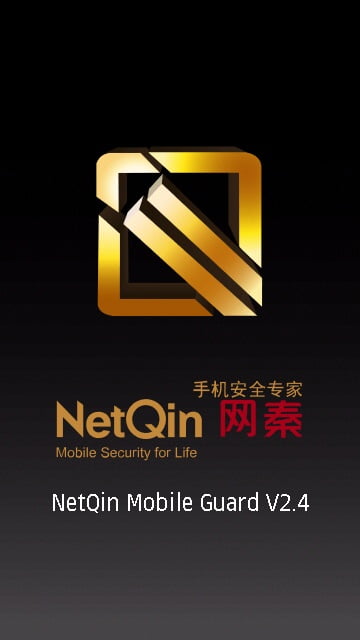
NetQin Mobile Guard is a freeware from the house of the famous anti virus ” NetQin Mobile Anti virus ” . Netqin Mobile Guard v2.4 is for symbian series smart phones . The Mobile Guard Helps the user by cleaning spam files removing malwares , Checking the Operating System for any error , web manager , disk manager etc.. Lets see it in brief .
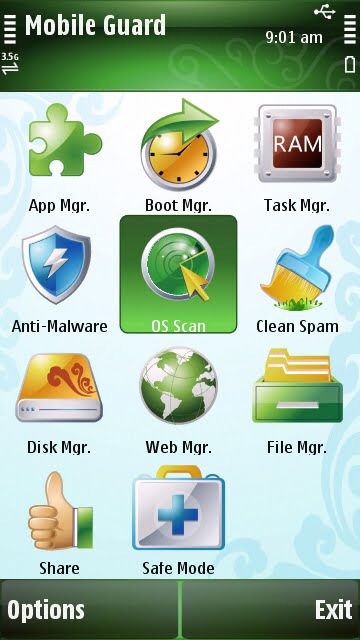
App Manager
App Manager is nothing other than Application Manager . This Helps the users to rate his application , uninstall it or get the details about the application . The users can even launch the application directly from the application manager . In general , the application manager helps the user to launch , get the rating of the application through the internet , uninstall it .
Boot Manager
Boot Manager helps the user to disable or enable the auto-start applications . For example . Fring is a auto start application . You can disable it over here .
Task Manager
Task Manager Helps the user to View the applications presently running and also about the amount of Ram occupied by the applications . In the Top you will be able to see a another tab as RAM in that you can view Total amount of Ram and the available memory and used memory.
Anti-Malware
Anti Malware helps the user to scan the installed files and applications and even there is a free update from NetQin released everyday.
Operating System Scan
Operating System scan will scan the spam files , auto-start apps, bluetooth activity for any errors, Power Management , Free memory, Disk space , Battery Status , Message Storage , Malware Scan , Anti Virus for errors . If there is no antivirus software available to you. Just go to GetJar or Ovi or NetQin to download free NetQin Anti virus .
Clean Spam
Clean Spam helps the user to clean the spam files present in web cache and other apps , so that your phone memory wont be loaded up .
Disk Manager
The Disk Manager classifies the files accounting to the type of file.It will provide you with detailed information and it is most useful when to delete large files.
Web Manager
The Web Manager Tells the user how long he/she is connected to internet . How many amount of data carried through by each application . You can also be able to set the usage limit. So you will be warned when you reach it .
File Manager
The File Manager with Mobile Guard goes deep into the file system rather than the Default File Manager . The File manager helps to browse into files and folders to delete,copy or move.
Share
Share helps the user to send the Mobile Guard application via mobile blue-tooth technology to another symbian smart phone.
Safe Mode
Safe mode helps the user to close all non-system programs running in back ground .
Post your experience with NetQin Mobile Guard @ Comments


