Earlier this week I found out that the feature to “Turn off chat for all contacts except…” was missing from my Facebook chat’s advanced settings. I had been using the feature for a long time, until last week when I turned on chat for a new contact, the chat got turned on for all. Now I don’t prefer this, so decided to change back and went to the advanced chat settings but couldn’t find the particular option. I searched for a solution and came across one in Facebook support and it helped me. So here I’m sharing that temporary solution with more clarity.
Problem
Missing “Turn off chat for all contacts except…” feature in Facebook chat’s advanced settings. This issue seems to be random. Mostly happened with users who were already using this feature, when they tried to turn on chat for a new contact. Seems Facebook is temporarily restricting users from abusing the feature or is gradually rolling back the feature.
Solution
The following method will re-enable the option “Turn off chat for all contacts except…” in Facebook advanced chat settings.
- In Chrome or Firefox, click the gear icon at the bottom right-hand side of main chat pane.
- Open up advanced settings of Facebook chat.
- You’ll be seeing only two options,
- Turn on chat for all contacts.
- Turn off chat for all contacts.
- Now hover the mouse pointer in the middle of the two options, right click and select inspect.
- In the inspect panel, under elements tab, you’ll see (pic 1)
[code]
<div class=”pbm whitelistSection unselected hidden_elem”>
…
</div>
[/code]
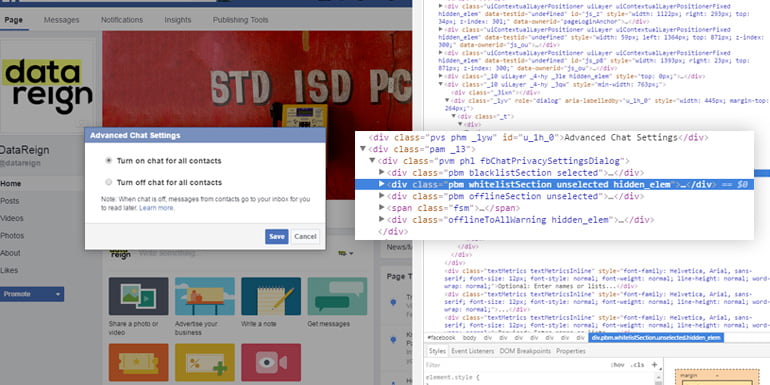
- Doubleclick on the above code in your browser’s inspect panel and erase – hidden_elem, to make it look like (pic 2)
<div class="pbm whitelistSection unselected hidden_elem">
...
</div>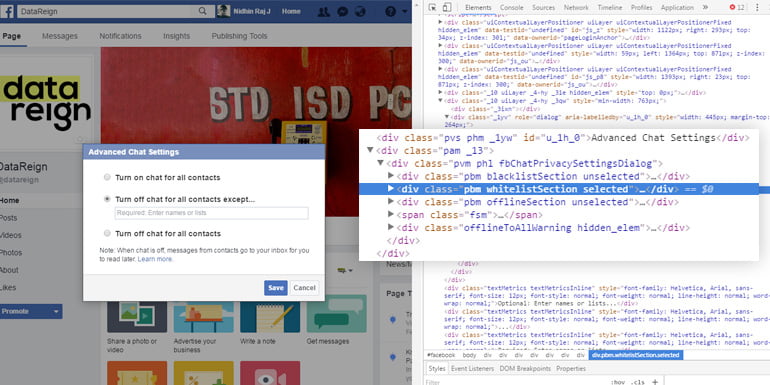
- Voila, the “Turn off chat for all contacts except…” option is now visible.
- Enter the names you want to add to the whitelist and click save.
However, if you choose to ‘turn on chat for all’ or ‘turn off chat for all’ then the setting will disappear and you need to redo the steps. Also, if you want to turn off chat for a person already in the whitelist, use advanced settings to deselect that contact. Hope this helped you. Peace!


