Are you afraid somebody will change your settings or uninstall your programs , so that your get disturbed gives more load to your work. Here, i am there to help you.
Just follow these steps, I am providing it with pictorial representations:-
Go to Run ? Type gpedit.msc
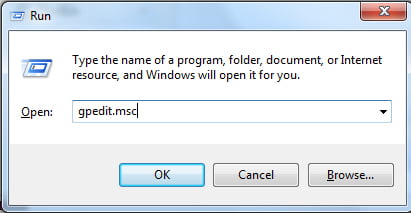
Just click ok, a new window will pop up with heading local group policy editor
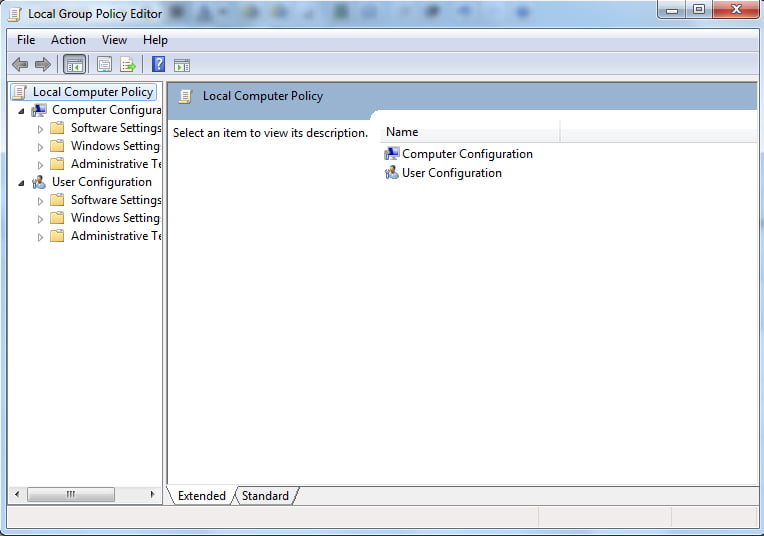
Now click on the User Configuration > Administrative Templates > Control Panel > Prohibit Access to Control Panel. Now click on enable as shown on the below picture and press ok
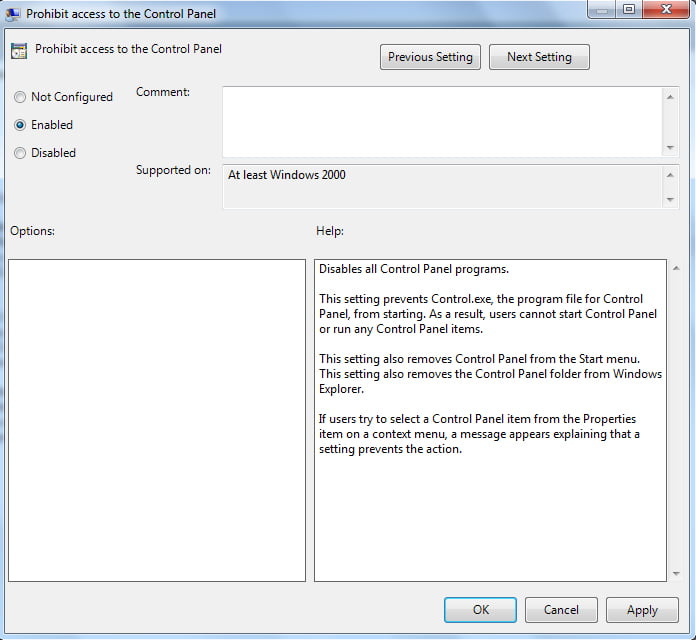
Ok, now lets go to start control panel in start menu , Can you find the control panel no right . If you want to view your control panel back , follow these steps when you reach Prohibit access to control panel just make a click to not configured or disable so your control panel will be back.


