Updated at December 19, 2017:
It was quick, Reliance Jio has pulled the plug on JioTV web version. The web version of the Live TV platform now shows a ‘website under construction’ notice and you couldn’t watch any Live TV channels on the website.
The reason behind this quick shutdown of JioTV web version is still unknown. We have contacted the Jio support team for further details.
Our original story from Tuesday, February 6, 2018, follows:
No more searching for that live feed to watch your favourite cricket or football sport or the family dramas on the web. Responding to its ever-growing customer’s requests, Indian next-gen telco Reliance Jio has launched a web version of its popular Live TV media platform JioTV.
What’s more exciting is that now you can use your Google Chromecast or similar devices to cast the JioTV Live TV shows to your big screen (via a web browser). Until now, many of you may have used some sort of hack or different routes to get the live content from the small screen JioTV app to a big screen. Recently the telco blocked Chromecast users from casting the Live TV from their app. Still, JioTV doesn’t have a dedicated app for other streaming devices like Amazon FireTV stick.
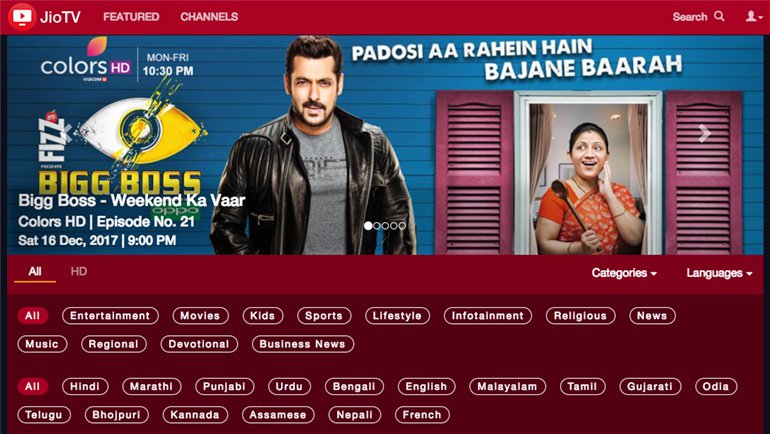
Months after bringing JioCinema to the web (PC, laptops and Chromecast), Reliance Jio has introduced the full-fledged web version of its Live TV watching platform JioTV. You can watch every TV Channel and contents, which are available on the app, live on the web version of the platform. This includes more than 550 Live TV channels out of which more than 60 are true HD channels.
JioTV web version resembles very much to its Android/iOS mobile apps. You get a super simple timeline calendar interface with channel name and current/past/future shows for each channel. You have the option to easily toggle between SD (standard definition) and HD (high definition) Live TV channels.
You can sort the Live TV channel list based on categories and languages. Channel categories include Entertainment, Movies, Kids, Sports, Lifestyle, Infotainment, Religious, News, Music, Regional, Devotional and Business News. Wheres, covering most regional language channels, you get to choose from Hindi, Marathi, Punjabi, Urdu, Bengali, English, Malayalam, Tamil, Gujarati, Odia, Telugu, Bhojpuri, Kannada, Assamese, Nepali and French.
What’ more, JioTV also offer past seven days of TV shows for each channel or ‘Catch-Up TV’. So, if you have missed any TV show during the week, you can easily catch up at any time.
To start watching Live TV channels on JioTV web version, you just need to log in to your Jio account. It’s the one you created on Jio.com or MyJio app (using your Jio mobile number or email ID). That’s said only Jio subscribers can watch the Live TV channels on JioTV web version.
How to watch Live TV on JioTV web version
- To watch Live TV on JioTV web version or app you need to be Jio subscriber.
- If you are a Jio subscriber, head over to JioTV.com and sign in with your Jio account.
- That’s it, you can start watching Live TV or other media contents.
- You can sort the Live TV channel list based on SD and HD quality, categories and languages.
- With ‘Catch-Up TV’ you can re-watch TV shows from the past seven days.
Do note that currently, the web version of JioTV lacks most of the Star India channels including Star Sports, Star TV, Asianet and others. In the mobile app, most of this start channels were hot-linked to the Hotstar app. But it seems that partnership has not yet been active on the web version of JioTV. So, for Star channels, you still need to relay on Hotstar.
With JioTV web version going live, many Indians would stop searching for a live TV web feed to watch their favourite TV shows or sports event on PC or laptop. As you can also cast the Live TV to your big TV screen via Chromecast its also bring challenges to DTH players. All you need a steady internet connection with an unlimited broadband plan.


