Reliance has brought their popular online HD video streaming app JioCinema to the web. It features premium Indian movies, TV shows and music. Until now the contents of JioCinema were available only on their app for mobile and streaming devices. Let’s check out the web version of JioCinema app.
JioCinema library contains over 1 lakh hours HD contents. You can stream, add to your watchlist and share links in social media. Closed caption and full-screen viewing are available in the desktop version. You can also resume the content you were watching on your browser or back in your JioCinema app at your convenience.
How To View JioCinema Web Version
- Go to JioCinema.com on your browser.
- Log in using your Jio ID or Jio Number.
- Start streaming your favourite contents.
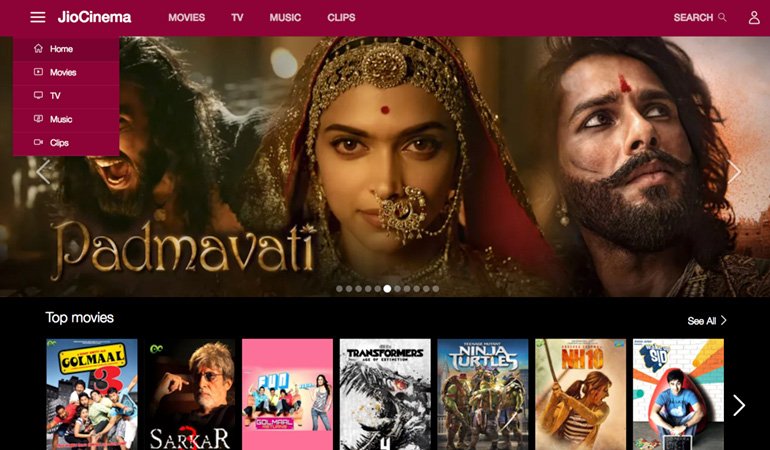
However, you can’t download contents to watch later using the web version. Also, it is not possible to set the bit rate via web version as of now. On the app, you can set a parental control PIN for JioCinema section while it is not possible on the web version. So parents might have to keep an eye on the content your kid might be watching on the web version. We can expect more user-friendly changes to the web version in the coming days.
The JioCinema web version will surely add more viewers and will get into tight competition with NetFlix, Amazon Prime video etc. Reliance Jio Infocomm recently signed a multi-year original content deal with Roy Kapur Films. They also own a live TV streaming app, JioTV with over 400 TV channels including 60+ HD channels. Hope you enjoyed the article, Peace!


