To ease your pain booking train tickets online, Indian Railway Catering and Tourism Corporation (IRCTC) has launched eWallet scheme for all customers. Through this service, customers can now deposit money under IRCTC account and use that for booking train tickets, avoiding the long hesitating procedure to pay through bank’s payment gateway.
IRCTC eWallet scheme works just like any other eWallet service, where customers need to deposit money to their IRCTC account and use it up at the time of train ticket booking. Currently customers booking train tickets has to go through the hassle of making payment by going to their respective Credit/Debit Card or Netbanking payment gateway and then wait to get back to IRCTC website after the payment approval. The waiting to get back to IRCTC website after payment causes the trouble of session timeout or others eventually failing to book a ticket.
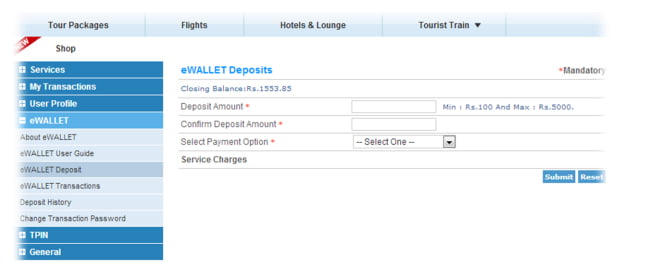
While the new eWallet scheme allows to bypass all this hassle, you just need to fill up your account with money and then when booking tickets pay using it. No going through the payment gateway and no wait for return, success rate for booking train ticket will be surely high.
For IRCTC eWallet registration one has to go through this steps –
- Login to IRCTC account and click on the “eWallet Registration” ( you will find the link under “Play my travel”)
- On registration, user will need to verify his PAN Card number.
- After the verification of user’s PAN Card number, payment page will appear for payment of eWallet Registration fee. There is a one time non-refundable registration fee of Rs 250 for eWallet scheme.
- User also need to create a Transaction Password required at the time of booking.
- After successful payment, user will be logged out and a successful registration message is provided.
Depositing money on IRCTC eWallet scheme is simple and state forward. Registered user once logged into IRCTC account need to go to ‘eWallet DEPOSIT‘ link on the left navigation bar. Select option and fill the amount to be deposited and re-confirm the same account. Then select the payment option (Netbanking or Credit/Debit cards) from drop-down list and make the payment. The amount should be more than the minimum amount of Rs 100 and less than the maximum limit of Rs 5000. Also note that users can deposit amount in multiple of Rs 100 only and all deposited money to eWallet is non-refundable.
For Booking E-Ticket through eWallet, once the user plans the travel and reaches the Payment Gateway page, they gets to see e-Wallet as a payment option amongst other payment options. Choose that option and enter the eWallet transaction password to complete the payment.
eWallet Scheme is one of the best initiative by IRCTC, but if it serves the purpose is still doubt. As IRCTC won’t allow ticket booking through eWallet during 8:00 AM to 12:00 PM which is the peak hours of ticket booking, especially the Tatkal ticket booking. So restricting the use of eWallet during the hours when customers need service the most defeats the overall purpose of eWallet. Hope IRCTC will rethink on its restriction on eWallet during the peak hours.


