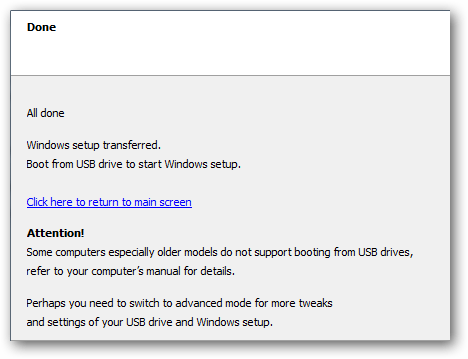Installing Windows using USB flash drive can be helpful in situations like if you have a netbook or if the DVD drives are not present or unresponsive . For the procedure we need to transfer the installation files to the USB flash drive and make it bootable.
Requirements
- PC running on Win XP or higher having a CD/DVD drive.
- USB Flash drive -1GB for Win XP, 4GB for Win Vista and higher.
- Softwares – WinToFlash or Windows 7 USB/DVD Download Tool.
- Operating System CD/DVD or its image.
Using WinToFlash
Download It first
[code]ode>http://wintoflash.com/download/en/[/code]
WinToFlash is still in beta, but again it is user friendly and does not require .NET framework which the other tool needs.
The software consist of a wizard which will guide you for the transfer.
1.Select the wizard.
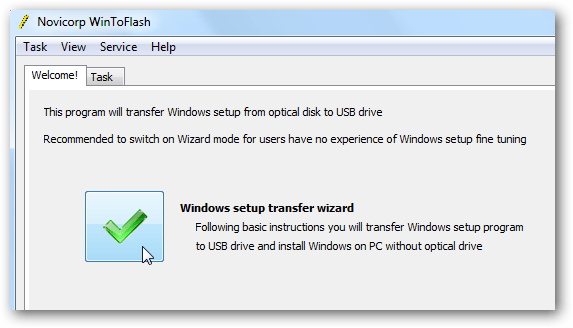
2. Select the operating system. Here for example Win 7.
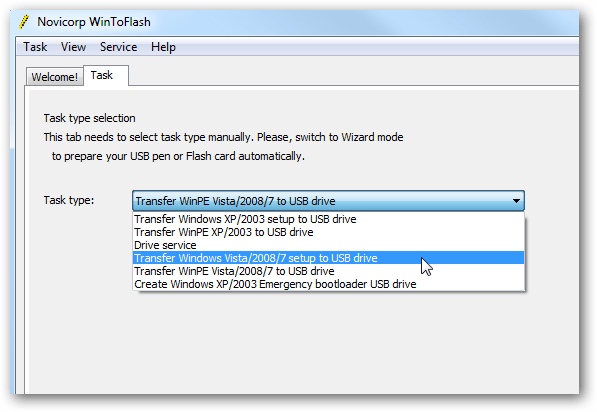
3. Select the location of windows file and the USB drive into which windows needs to be copied.
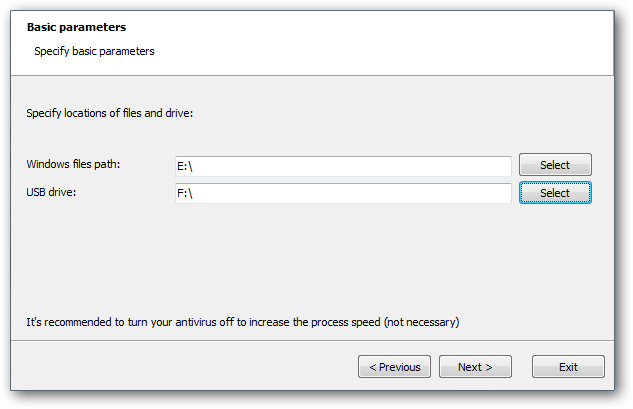
4. Accept the Windows license agreement to continue, here Win 7 EULA.
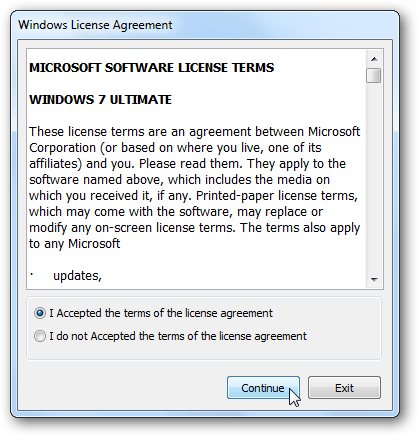
5. Wait for the application to prepare the USB Flash drive and transfer the files.
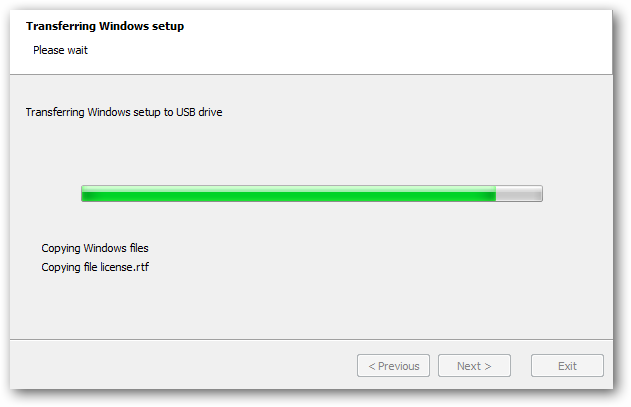
All done you have created a USB Flash drive with bootable Windows installation . The final screen shows