Ever thought of having a one-stop place to avail all services offered by both Central government and State government? Boosting up the ‘Digital India‘ initiative, India government has launched UMANG mobile app which offers a one-stop place to access every government services.
The UMANG mobile app was launched by the Prime Minister, Shri Narendra Modi during the Global Conference on Cyberspace 2017. It’s developed jointly by Ministry of Electronics and Information Technology (MeitY) and National e-Governance Division (NeGD).
Unified Mobile Application for New-age Governance or UMANG is an envisaged to make e-governance ‘mobile first’. In simple words, the app offers one-click access to every government services. Like, you can access your EPFO account, Bharat BillPay to pay your utility bills, My PAN for pan card services, Pension portal and others.
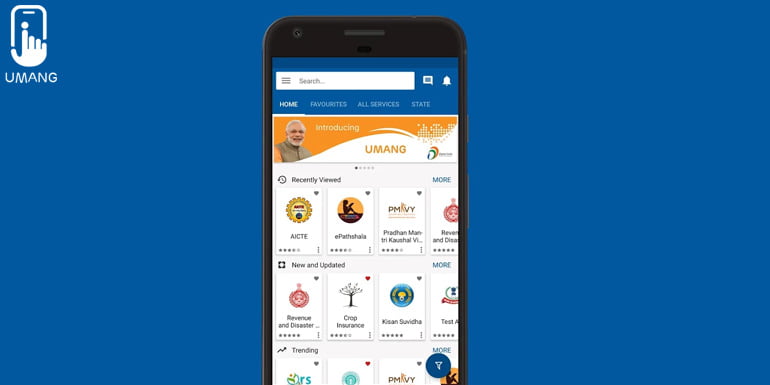
UMANG offers quick access to every service offered by Central, State, Local Bodies, and Agencies of government. It also offers integration with other Digital India Services like Aadhaar, DigiLocker, and PayGov. For security, the app utilizes Aadhaar-based and other authentication mechanisms. Data is saved and transmitted in an encrypted format, so there won’t be any eye-dropping.
Features of UMANG mobile app
- A One-stop solution to access all government services.
- You can access 1200+ services of various government services from Centre, State and utility services.
- Users can access services ranging from Healthcare, Finance, Education, Housing, Energy, Agriculture, Transport to even Utility and Employment and Skills.
- Integration with governments Digital India Services like Aadhaar, DigiLocker, and PayGov.
- Designed to enable citizens to discover, download, access, and use all government services easily.
- Supports Aadhaar-based and other authentication mechanisms for service access.
- You can save time and money, as you won’t need to visit the department office or stand in queues to avail a government service.
The best part of using the UMANG mobile app is that you only need this one app for accessing all government service, instead of installing each app of each department. More government services are added automatically, without the need of you updating the mobile app. For the diverse Indian community, the app supports 13 Indian languages and caters to on-demand scalability.
How to avail services via UMANG App
- To get started, download the UMANG App for Android or IOS or Windows devices. You can also give a missed call to 97183 97183 to get a download link to the mobile app.
- Once downloaded and installed, you will be first asked to choose your language. Currently, 13 Indian languages are supported by the app with English being set to default.
- On the next step, enter your mobile number and verify it via OTP to register an account with UMANG App. Use the same mobile number registered with AAdhaar to avail most of the government services.
- You may also link your aadhaar number with the app to avail additional services. Like LPG subsidies, Kisan Suvidha and more.
- You will also need to set a 4-digit PIN and set two secret question for further enhancing your account security.
- Update your profile data like State, residence address and other details, so that you get tailored State government services for your location.
- Once you have setup everything, you can avail any government services as per your need.
Currently, the UMANG mobile app supports 162 services of 33 government departments and 4 States. In the coming week, the government plans to add more than 1200+ services to the app. The government also plan to support feature phones without internet connectivity through USSD. If in case, you stuck anywhere, there are customer care agents available to chat, every day between 8 AM and 8 PM. There is also direct phone support and email support available via the mobile app.


