Google has released a standalone Google Keep Chrome App in addition to its earlier release of ‘Google Keep‘ note taking mobile app which help you to keep track of your thoughts via notes, lists and photos. You can quickly save, access and organize information on Chrome with Google Keep by creating a text note, adding a photo, or by typing up a quick list.
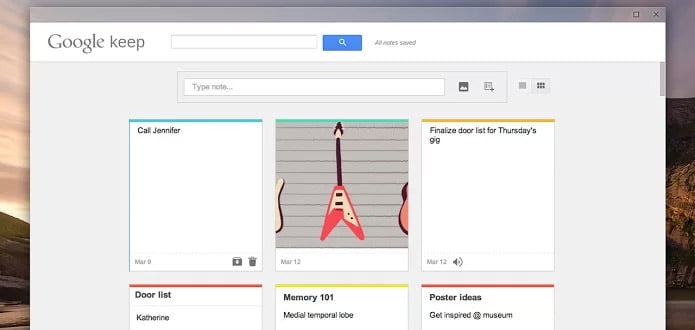
Google Keep Chrome App launches in its own dedicated small window, allowing you to take notes and manage to-do lists without having move around the tabs. Any note you create with Google Keep get sync seamlessly between the Android app and on the web at Google Drive making it accessible any where anytime. And notes created while you’re offline are synced back to the web and your devices when internet connection returns.
To add up the App on your Google Chrome browser head over to Chrome Store and install it. After installation a Google Keep icon will show up on your Chrome Apps Page layout, clicking on it will bring up a small windows that doesn’t interfere with your tabs. The Chrome app’s User interface is way similar to the Google Keep’s existing web UI you find on Google Drive and mobile app UI.
Tried it out? let us know what do you think about it.
Source – Google Keep Chrome App


