Giving a major push to India government’s digital initiative and cashless economy, Google India has launched it’s digital payment wallet and a UPI-based app called “Google Tez“. Using this app, you can instantly send or receive payments that can be debited or credited directly to your linked bank account.
Most of you may already know the meaning of the Hindi word “Tez”, which stands for fast. Value adding to the name, Google Tez digital payment app is made for India in partnership with NPCI’s (National Payments Corporation of India) and its payment service Unified Payments Interface (UPI).
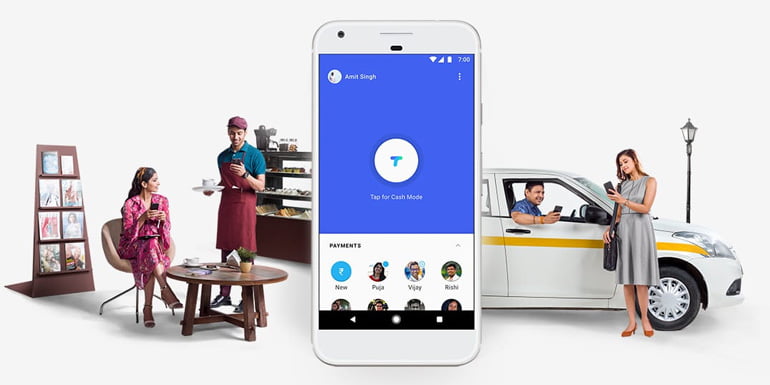
Just like other mobile wallets in India, Google Tez allows you to send or receive money from your friends and family or split a bill with friends. You can even pay for goods and services in any local stores or online e-commerce stores digitally and instantly. Every payment you make big or small are made directly from your linked bank account.
As we said earlier, Tez is a UPI-based mobile app and works with all major Indian banks that support NPCI’s UPI payment service. Some of the major banks partnered with Tez includes State Bank of India, ICICI Bank, HDFC Bank, Axis Bank and more. With UPI you can send or receive money using a simple virtual private address (VPA). While opening an account on Google Tez you will be asked to link a bank account with the app. Once you linked, you will receive a unique VPA ID (example: datareign@okhdfcbank) that you can share with your friends or family to receive payment.
Setup Google Tez payment app
- To get started, download the Google Tez mobile app on your Android or iOS device.
- Enter your mobile number to create an account. (make sure you link the same mobile number that been used in your bank account). Google will verify the account using an SMS OTP.
- Next, you need to secure your Tez app using Google PIN (4-6 digit number) or using your phone’s screen lock like the pattern, PIN, fingerprint or password that you use to lock your phone.
- Next, you need to link a bank account with Google Tez.
- Open the app, on the top-left, tap your photo and then select “Bank account”.
- Choose your bank (that’s linked to your mobile number) from the list and add to Tez.
- You will be asked to enter your existing UPI PIN to authenticate the linking. (if you have not setup the UPI PIN then you need to enter your debit card information to set up a new UPI PIN).
- At any time you can add, update or delete a bank account from Tez using the steps above.
- You will now have a Tez VPA created that you can share with your friends or family. There is also an option to generate a custom QR code based on your VPA ID.
- That’s it! you are ready to send or receive money via Google Tez
Google Tez app and every transaction made by the payment app is secured with Tez Shield. It works 24/7 to help detect fraud, prevent hacking, and verify your identity. The app is fully secured with a Google PIN or your screen lock methods such as fingerprint or pattern lock. Each transaction on Tez is secured with our UPI PIN. If in any case, something goes wrong, Google offers 24/7 support with over phone and chat.
Features of Google Tez Payment app
Coming to the features, just what we said earlier, you can send and receive money from your friends and family. As it uses UPI, you can instantly transfer money from bank to bank. With Tez’s Cash Mode, you can instantly send or receive payments to anyone nearby (using the Tez app) without sharing personal details like your phone number or bank account.
- Send and receive money directly from your bank accounts. Tez works with your existing bank account that supports UPI (that’s linked to your mobile number).
- Money sent or received will be instantly debited or credited to the linked bank account.
- You can send or receive money from anyone who has the Tez App or any other UPI supported app like BHIM and Phonepe. You can do that by simply entering their mobile number or their UPI ID.
- Tez Cash Mode – securely send or receive money to people nearby without sharing private details like your phone number.
- Tez Shield – works 24/7 to help detect fraud, prevent hacking, and verify your identity. The app is secured with Google PIN or your phone’s screen lock and each transaction secured with UPI PIN.
- Pay online on e-commerce stores that accept UPI payment like Redbus, Jetairways etc. Make a payment on offline stores like Domino’s Pizza, PVR cinemas etc.
One of the biggest features of Google Tez is its localization support. Google has made sure, it’s payment app should appeal to the Indian masses. That’s why, Tez offers language support for English, Hindi, Bengali, Gujarati, Kannada, Marathi, Tamil, and Telugu. It works with all major Indian banks that support UPI and supports every Android and iOS devices.
Google Tez Rewards
Further pushing the adoption of Tez, Google is offering Tez Scratch Cards and referral rewards. With every transaction (of Rs 50 or more) via Tez, you can earn Tez Scratch Cards that offers up to Rs 1000 rewards. With Tez’s Lucky Sundays contest where you could win one lakh every week on your weekly transactions.
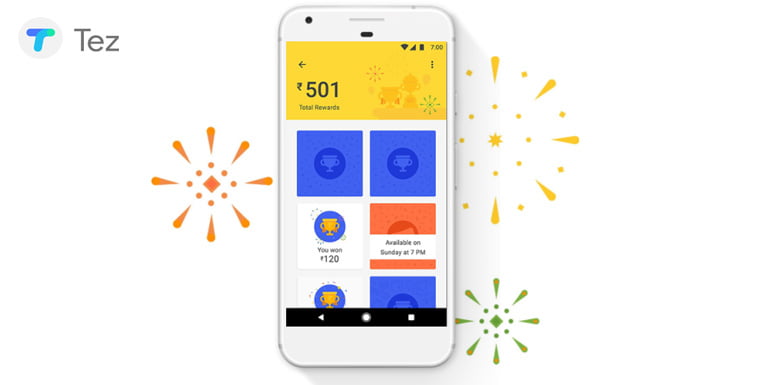
There is also Tez Referal rewards, where you can invite your friends to join the app. When they make their first transaction via Tez you and your friend will receive Rs 50 each.
Google Tez for Merchants
For online and offline business owners and merchants can use the Tez app to accept digital payments from customers. Every payment from the customers goes directly to the linked bank account. Currently, you can receive up to Rs 50,000 per month with UPI with no fees (After that, your bank may charge fees or impose additional requirements). Tez offers a Business Channel for each business account on the Tez app where they can engage directly with their customers to share offers and more.
- Go cashless and digital with Google Tez. Offer customers a seamless mobile payment option.
- Custom business channel on Tez app to engage with customers.
- Send offers and rewards directly to customers via Tez app.
24/7 secured with Google Tez Shield.
Currently, Google has partnered with a few online and business in India. This includes Redbus, PVR Cinemas, Domino’s Pizza, Dishtv, Jet Airways and more. If you got a business and want to take advantage of Google Tez payment app, then get started at tez.google.com/business. You need to accept UPI payments from customers and must be a verified merchant with NPCI or banks.


