After the huge success of public wifi with over 270 Google Stations in Indian railway stations, Google is now bringing them to smart cities. They launched the RailTel Wi-Fi project in Mumbai back in 2016 by partnering with Indian Railways and RailTel. This initiative is now giving millions of people access to fast, reliable and easy to use public Wi-Fi across India. Google is planning to hit a goal of over 400 Google Stations with the RailTel program.
“Today marks a big step for us as we expand Google Station hotspots from railways to cities. Our aim with Google Station is to bring fast WiFi to more users in more places within India. We built Google Station to be both the highest-quality and easiest WiFi service for users and the easiest for partners to deploy — and we think this makes Station a great connectivity partner for the growing number of Indian smart cities,” Vinay Goel, Product Management Director, Google Station.
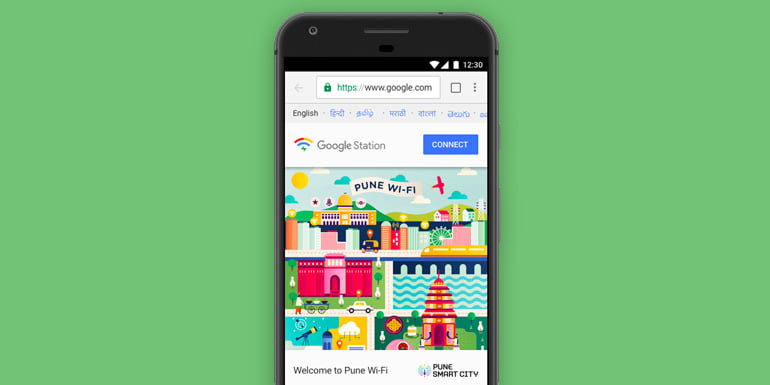
The spin-off Smart City program is already up in Pune with over 150 [list] Google Station hotspots. This big step is in partnership with Larsen & Toubro, as part of Pune Smart City Development Corporation Limited’s Smart City project. This means Puneites can now log into digital world from these central locations throughout the city.
Google guarantees a reliable internet connectivity so that people can use their smartphones in a better manner. This includes improved tracking of public transportation, digital learning, digital governance and using data-intensive applications like video streaming. As per a recent survey, millions of railway passengers are enjoying their free high-speed internet and they expect the same with this program.
HOW TO CONNECT TO GOOGLE STATION HOTSPOTS
- Just switch on your WiFi (on a smartphone, Laptops etc) to find ‘Google Station WiFi’ and connect to the network.
- Open your browser and enter any URL [eg: google.com], you’ll be redirected to the WiFi login page.
- You have to provide your phone number in the WiFi login screen. Click on ‘Receive SMS’ to get the one-time password (OTP). Note – you will need to enter the phone number every time you try to connect to the Wi-Fi network.
- Enter the 4-digit OTP code received on SMS to the WiFi login screen and submit.
- Once entered you will be fully connected to Google Station WiFi and can start enjoying the high-speed internet.
Google is still testing the performance of their first public network setup in Pune City, in order to improve the user experience. This will help them to deploy better Google Stations around the country in the days to come. If you own an organization with a large public venue or access, you can contact GoogleStations here for partnering. Hope the article was informative, Peace!


