Ever thought about those valuable and rare memories of your’s, or with family or friends printed out in big albums/photo books and lying in a corner of the house. Digitalizing those pile of printed photographs is just too hard, costly and time-consuming. If you even try to snap the photo with your smartphone camera, you end up getting glared and crooked edged photos.
Easing this trouble in taking those perfect shot from your oldest memories, Google has introduced the PhotoScan app. An app that helps you digitize printed photos in a snap, save it to the cloud and share to the world. The app can detect edges, straightens the image, rotates it to the correct orientation, and removes any glare. So, you will always get that perfect photo to share.
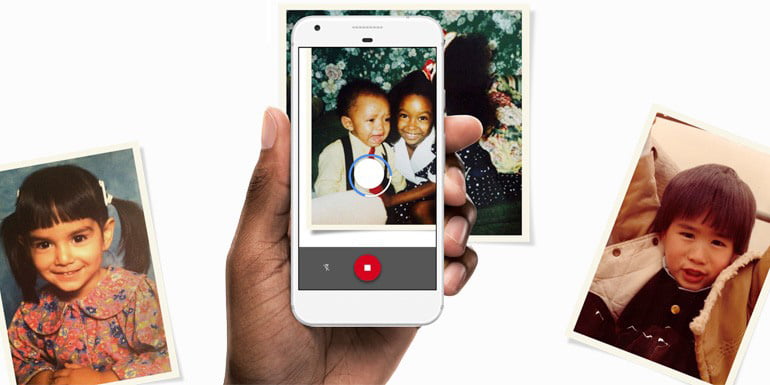
Digging deep, the Google PhotoScan app uses what it called ‘computational photography’ [source]. Here instead of capturing one single image, the app take a short image sequence while slightly moving the camera. These results in a whole picture with very minimal errors and better control in color and alignment. Non-technically, the Google PhotoScan app captures multiple shots of the same picture just like in an HDR or panoramic view. Then combines everything to build a clear photo.
Google PhotoScan app features
- Digitize old printed photos in albums and photo books.
- Glare-free scans of old photos.
- Automatic cropping based on edge detection.
- Straight, rectangular scans with perspective correction.
- Smart rotation, that makes sure the photo remains in the right way.
- Free high-quality backup to Google Photos.
Google PhotoScan app is available for free download from Google Play store and Apple iTunes. The scanned photos can be stored in Google Photos (and to the cloud) in high quality for free.


