Google Lens the super cool image analyzer that’s built on Google’s computer vision and machine learning are heading your way. The new service is currently rolling out for all Android phones via Google Photos app. So, make sure you have the latest version of the Google Photos app for Android.
What’s Google Lens? it’s simple as an image analyzer that actually analyses the picture in real-time and provides information about what you see. Lens in Google Photos will offer information about the pictures you have taken. It can read texts in a picture, identify landmarks, can show details of art, books and movies, and even scan QR codes.
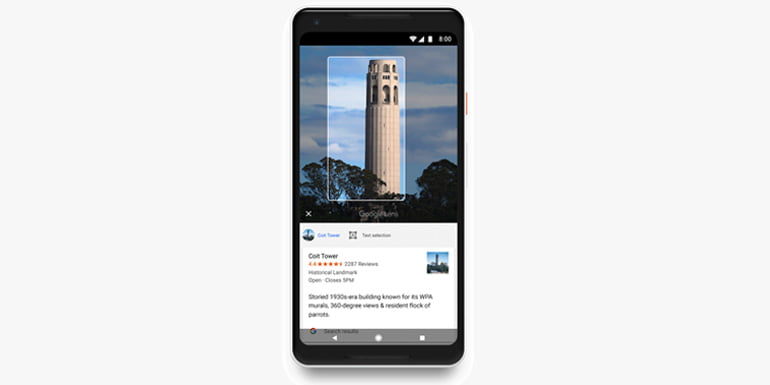
- Text: Google Lens can read the text in a picture. For example, if you have taken a picture of a business card, then Lens can easily offer you to save information from the business cards, call phone numbers and navigate to addresses.
- Landmarks: Lens in Google Photos can recognize landmarks in your picture and thus can offer more information about the same. For example, if you have taken a picture of Taj Mahal, then when using Lens, it can recognize the monument and offer details of its history.
- Art, books and movies: If you have snapped a movie poster then tapping Google Lens can bring up the details of the movie like trailers and reviews. Similarly, Lens can scan book covers to show its rating and a short synopsis. For Art, the Lens can offer artist’s info and more.
- QR codes: Lens can also scan QR codes or barcodes and reveal the information behind it.
To use Google Lens in Google Photos, you need to have the latest version of the app. In the app select a photo and tap on the Google Lens icon. Depending on your photo, Lens will offer details about the photo or offer you to take an action (like save contact details, navigate to the address etc).
Do note that, Google Lens is already available on Pixel phones, So, if you own the first generation or second generation Pixel phones then you already have Google Lens enabled. Also, Google Lens currently only support English-language users.
Over the coming weeks, Google plans to roll out camera-based Lens experience within the Google Assistant on compatible flagship devices. So, do watch out for an update on Google Assistant app.


