Now go desi while finding new places or navigating through Google Maps, as Google India has launched local language – Hindi support on Google Maps. One can now see popular places, localities, roads, as well as points of interest such as historical monument, public parks and schools in Hindi language. This new labels were created by transliterating English names to Hindi and the text resonates with local dialects.
The new maps will be available on latest version of Google Maps for Android and also the web version. To get Hindi language on Google Maps is bit tricky. On Android smartphone, one need to enable Hindi as their preferred language under ‘Language and input’. Not that this will also change the whole phone’s language to Hindi.
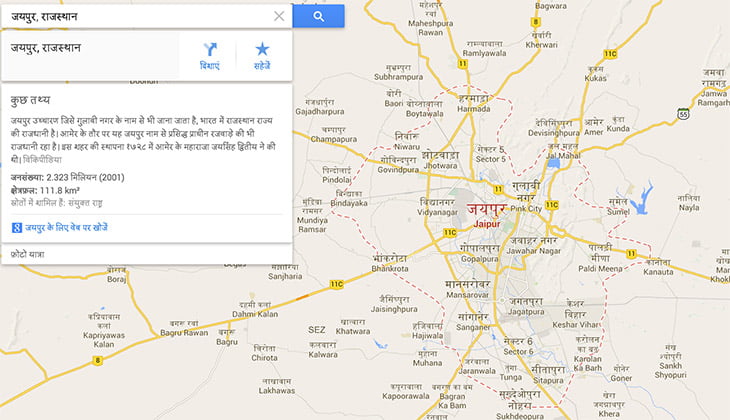
On computer one can change their language preference to Hindi by going to their Google account settings or by selecting the ‘Hindi’ option at the bottom of the page on the google.co.in home page.
Once users have set their preferred language to Hindi, they can see Hindi name labels directly on the map for cities, localities, important roads, and other popular points of interest. Google is also providing English labels along with Hindi to avoid user confusion.


