Loved those interactive website and Ads you go through daily and ever wanted to create something like that, which will work flawlessly work on all devices and modern browsers. Google has releases the public-beta of its professional-quality design tool called Google Web Designer, that will help you to create HTML5 based Ads and website easily without even writing a single code.
Google Web Designer is primary intended for Advertisers to build interactive HTML5 ads that will work on any screen including mobile, tablets and desktop. With more and more people browsing internet using mobiles and tablets, developers need to adapt their ads and website to provide a consistent feel, and that’s where Google Web Designer tool comes useful.
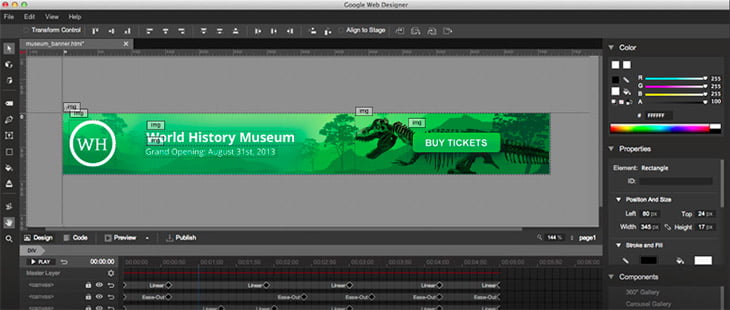
Using Google Web Designer, users can build interactive HTML5 based single page websites, without even writing any code. However many of the pre-built features are focused on making interactive HTML5 based ads. On front its a full visual tool where you can drag-and-drop things, draw shapes etc, but if you know coding and want to get your hands dirty, the Web Designer tool has a full-fledged Code editor to edit the CSS and Javascript. Some main features of Google Web Designer include –
- Create interactive HTML5 ads and website, with a robust, yet intuitive set of design tools.
- Know coding? View and edit the code behind the designs created on the tool and also the edits are reflected back on the stage automatically.
- Build ad creatives seamlessly for DoubleClick and AdMob, or publish them to any generic environment customer choose.
- Receive updates to the product automatically.
- And the best part is that, the tool is 100% free to use
“We think that Google Web Designer will be the key to making HTML5 accessible to people throughout the industry, getting us closer to the goal of “build once, run anywhere.” commented Sean Kranzberg, Lead Engineer, Google Web Designer on DoubleClick Advertiser Blog.
Interested users can download the Google Web Designer and if need any help using it, can go through the help files.


