Google’s latest product, Backup and Sync App is a life-saver. This app which was announced last month is actually an enhancement to Google Drive’s functionality. This app will help you to keep your files and photos safe, backed up, and organised in Google Drive or Google Photos. The service is now live and the app is available for both Mac and PC. Let’s set it up and have a look at the features provisioned.
How To Get Started?
- Get the Backup and Sync app [link]
- Run the downloaded file with necessary privileges.
- Now sign in using your Google account and authenticate.
- Select the folders on your device for backup, set the quality for your videos and photos, and limit the bandwidth used by the app.
- In the next step, you can sync the Google My Drive or its selected directories to a folder on your device.
- If everything is set right, click Start to initiate the sync.
- You can always modify the settings from the app icon in the system tray.
- You will find all your backup files under the new ‘Computer’ folder in Google Drive.
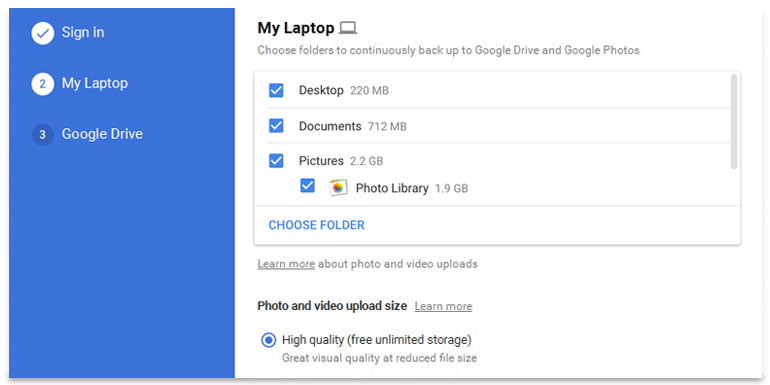
Features and Limitations
Now that everything is set up, let’s see some advanced features offered and limitations. The online free storage offered by Google for a regular user has some limitations. The >15GB limited quota permits you to upload original pictures and videos but eats up space. However, you can choose a high-quality setting anytime to recover the storage that gives unlimited storage for pictures and videos. We can also purchase a storage plan starting from 100GB to 30TB [link].
Drive File Stream
Now let’s see an advanced variant of this cloud storage service, the Drive File Stream. This service is intended for G-Suite customers and is now available as an Early Adopter Program[EAP]. With this feature, you can access files from cloud on-demand. In other words, “the files that you are likely to work on from your Mac or PC become available in the background intelligently, making it much quicker to access them later”. You can also choose the files or folders to be accessible in this manner. For example, a working file or folder for Adobe Photoshop can be accessed and modified and the changes hence made are saved to cloud automatically.
Cloud storage is the future and products like these clearly indicate that an offline secondary storage will disappear soon. That was all about Google’s Backup & Sync and Drive File Stream. Hope you enjoyed the article. Peace!


