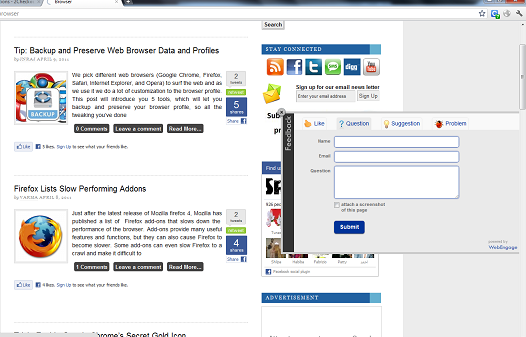Today, when i was browsing around and reading blogs, saw this cute button on the side of a blog ” Feedback”. It was interesting as it allowed me to mail the owner/editor of the site about my Suggestions, Feedback’s, Questions, Likes and any Problem on the site with easy ” attach the screenshot of the page browsing “. So i say a complete feedback form with almost every feature you need to gather feedback about your site from your visitors.
Webengage “Amazing feedback and awesome survey tool for publishers” from webklipper.com ,the guys behind the online service which allows users to create presentations with PDF, images and webpages. Webengage allows you to create simple feedback form for your site within seconds.
Features
- can create customized feedback buttons for your site and its also easy installation
- includes options to submit suggestions, feedback, problems, bugs and love ( just check the right hand side of this site 🙂 )
- users can attach a screenshot of the current page or a part of it along with the feedback
- Can able to create surveys for your visitors with the ability to target using conditional variables
- fully featured dashboard for publishers to manage all widgets for there sites
- able to view detail usage report and analytics
WebEngage is currently in private beta and is available only through Invitation basis, don’t worry i have got some invitation code from my account.
Invitation code is webengage3kj
Use the invitation code above to create an account with WebEngage and add the feedback widget right into your site. Go ahead and test it out just like i did. Checkout the right hand side of this blog, you can see the Feedback form. ( do send some feedback’s through it 🙂 )
Also drop in your comments and let me know your views using this new feedback form on your site.
Link: WebEngage