Chrome for android has turned to a more data friendly and personalised browser. Now you can save more on data while browsing the web, take videos and web pages offline and gets you personalised content.
First the extended Data Saver mode on Chrome that helps lets you reduce the data usage while browsing a website. It can save up to 60 percent data by compressing the images and text on a web page.
Now the Data Saver mode comes with video compression. Using it you can save up to 67 percent of your data when viewing MP4 format videos. According to Chrome team, this feature alone has saved around 138 TB of data on video in a single week in India.
If you are on a slower internet connection like on 2G network, then Data Save mode will automatically optimise the website to bare minimal layout (Google Web Light version). This allows instant loading of the website and can save up to 90 percent of your data.
If you are new to the Data Saver mode, then you can enable this feature by going to setting in Chrome and toggling the ‘Data Saver mode’.
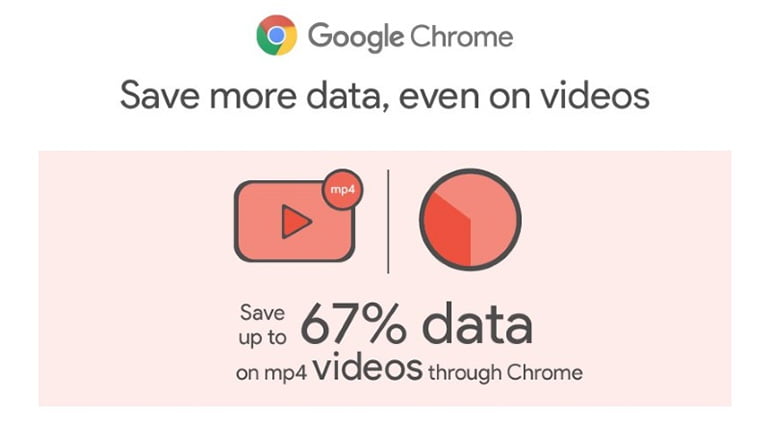
Chrome now comes with a new download feature that lets you download images, videos, music or complete website for offline viewing. Just like the YouTube Offline feature, you can download the complete website with all its content for offline viewing.
Once downloaded you can access the saved web pages, videos and other content from the new ‘Downloads’ item in the Chrome menu. Do note that if you are experiencing sluggish connection while downloading, chrome will automatically resume the broken downloads.
Finally, Chrome team is adding Google Now like the personalised content feed to the browser. Next time when you open a new tab, Chrome will suggest websites to visit, which are based on your browsing history and interest.
Chrome new features
- Data Saver mode now compresses videos for saving data.
- On slow internet connection, Data Saver will automatically optimise the website for saving data and faster loading.
- Download feature lets you save web pages, music, picture, and videos for offline viewing.
- Google Now like personalised content on chrome.
Most of the above changes are being rolled out to the latest version of Chrome for Android, which is available on Google Play store.
Earlier Google launched a new YouTube app specially for Indian audiences – the YouTube Go. It’s designed to be offline first, to work in slow connection, reduce data usage while downloading or streaming videos and bring social sharing experience.


