You may have earlier read about the government owned telecom operator Bharat Sanchar Nigam Limited (BSNL) increasing the minimum broadband speed on unlimited plans to 1Mbps. Then the launch of true unlimited broadband plan with no FUP limit and unlimited voice calling.
Well, all this great offers and plans come with a price. Not the usual broadband monthly rent, but something spooky. BSNL seems to be injecting ads and other unrelated messages on its broadband users web and mobile browsers. Actually, the telecom operator completely hijacks the user’s browser session by injecting spammy popup and redirecting (new tab/window) type ads.
This also brings in a major privacy and security issue, as BSNL is injecting these ads on users browsing session without seeking their consent.

Ads are injected using javascript codes to any website the user browse when on BSNL broadband network. Ads are pushed to insecure or HTTP web traffic, while the HTTPS websites (like Gmail, Google etc) seems to be not affected.
How do you know if BSNL has injected ads on your browser? If you are using BSNL broadband connection open up your web browser and browse some HTTP websites. After a few minutes of browsing when you click any link (or any part of a website) you will be redirected to a new tab/window with BSNL ads. Sometimes popup ads are shown on the website you are browsing.
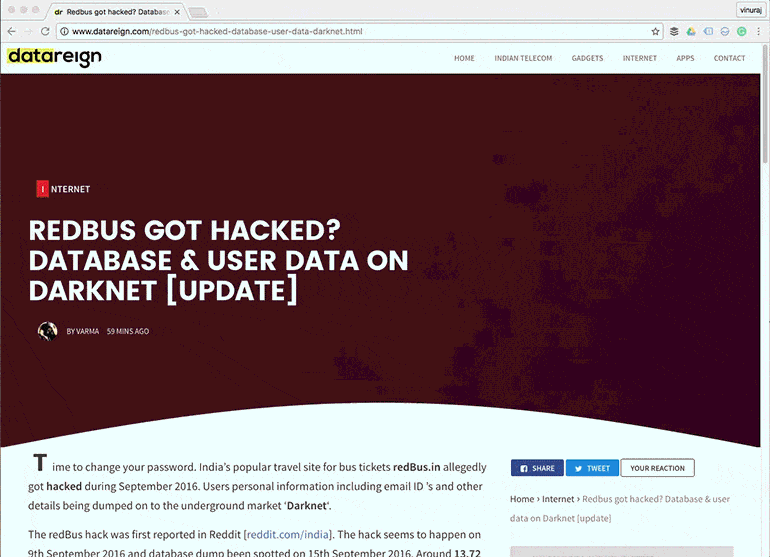
One unhappy BSNL broadband customers Sushubh Mittal filed an RTI application asking BSNL about the ads injection [Github]. Guess what BSNL wrote back? The operator fully rejected the request by invoking Section 8(d) of the RTI Act, which states that “information including commercial confidence, trade secrets or intellectual property, the disclosure of which would harm the competitive position of a third party, unless the competent authority is satisfied that larger public interest warrants the disclosure of such information”.
How to block BSNL Broadband Ads injection
Well, there is only a few ways to block the BSNL ads injection, but still, it’s not 100 percent foolproof. One thing to be noted here is that these ads are appearing only over HTTP websites and not HTTPS websites.
- Remove the default BSNL DNS from your network setting and switch to Google Public DNS or OpenDNS.
- Use Adblock extensions or add-ons on your browser.
- Use VPN for your entire network (this option will be pricey one).
- Block the entire IP range on which BSNL is serving the ads directly on the router [reditt.com/r/india].
We request every BSNL broadband customers to raise a complaint against this through every public medium. You can lodge a grievance against BSNL on India governments grievance portal – Pgportal [pgportal.gov.in].
You can also raise complaints by tweeting directly to the telecom Minister’s Twitter handle (@manojsinhabjp) with the hashtags #DotSeva and #BsnlSeva.


