Yes, it is possible to have smartphone styled word suggestion on Windows. This tutorial will guide you on how to to get a smartphone’s word suggestion in Windows.
As the first step you need to install AI Type, the software which gives word suggestion when you write in Windows (download AI Type here).
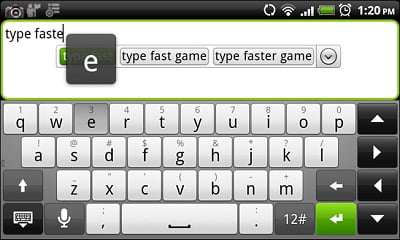
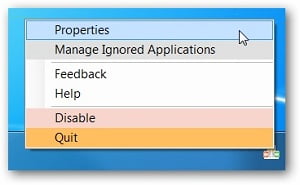
AI Type appears in your system tray after the installation is finished.
AI Type Features
- Type easier, faster and better
- Get smart word and sentence suggestions
– Integrates with WordPad, NotePad & Windows explorer. - Get translation to your language while typing
- Just point & click to select the next word
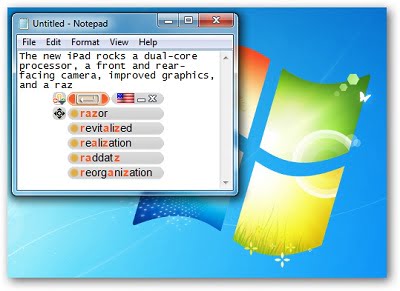
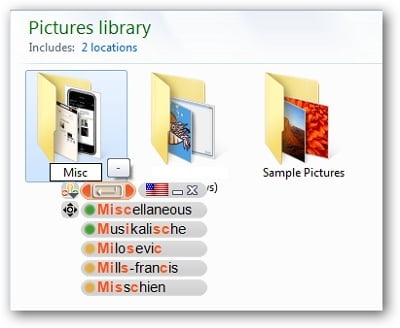
Note: AI Type requires latest .NET Framework. The software is still beta. (AI Type solutions Free ,Beta Version/Premium & Enterprise)
Credits: Geeks
If you enjoyed reading this post, please consider leaving a comment below or subscribing to our feed


