Two years back we said bye bye to the buffering wheel with the launch of YouTube offline. A much-sorted feature that allowed us to take videos offline and play it while there is low or no internet connectivity.
Enhancing the offline feature further in conjunction with the telecom operators data plan, YouTube has rolled out Smart Offline feature. Under the YouTube Smart Offline feature, YouTube will only take the video offline during the late night hours when the telecom operators offer discounted data or promotions on data usage.
Telecom operators like Airtel offers night data packs and ‘Happy Hours’ [link] where users can get 50 percent data back on all in-app downloads between 3AM to 5AM. Similarly, there are 4G/3G night data packs offered by several Indian telecom operators, providing more data benefits during mid-might hours.
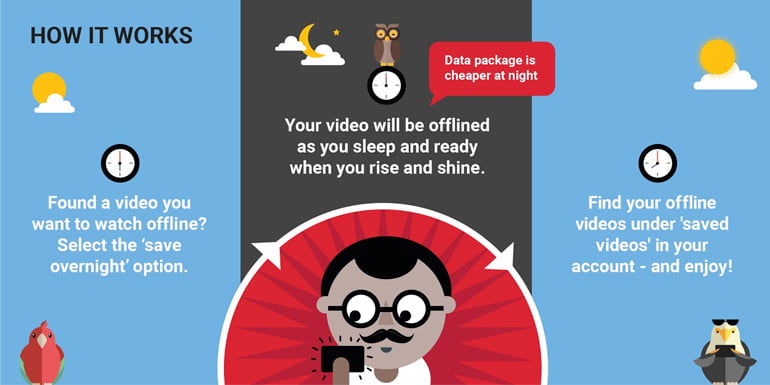
How to use Smart Offline on YouTube
- Found a video you want to watch offline? tap on the ‘offline icon’ found under the video.
- If your mobile operator has an eligible data offer or discounted night data plan for smart offline, you will get a prompt with the option to select ‘Save overnight’.
- Once selected YouTube app will smartly schedule the video to be offline during the night data offer period.
- Offline videos can be found in the ‘Saved Videos’ tab, under your account.
Currently, YouTube Smart Offline feature works for mobile subscribers of Airtel and Telenor networks. In addition, one needs to have the latest version of YouTube app to use this feature.


