Taking a leap backward for majority of Indian mobile users who still using non-internet based mobile phones and have no access to internet, Indian railway is launching train ticket booking through text messaging and other menu based dialing services. Ministry of Railway’s online ticketing subsidiary Indian Railways Catering & Tourism Corporation (IRCTC) will launch the pilot project of train ticketing through SMS, interactive voice response system (IVRS) and unstructured supplementary service data (USSD) methods from 1st July 2013.
“The objective was to tap the potential of mobile phone market in India and thereby facilitate the common man, by providing him any-where any-time and hassle free booking option” says Railway Ministry.
![Indian Railway Starts Ticket Booking through SMS/IVRS/USSD [Learn How to Book Tickets]](http://www.datareign.com/wp-content/uploads/2013/06/irctc-sms-ticket-booking.jpg)
How to Book Railway Tickets
IRCTC has provided with one the easy way to book train ticket, without waiting in the queue or getting frustrated online. You will be able to use your mobile phones to book train tickets through a text messaging based SMS facility or a menu-based dialing USSD service.
IRCTC will have a dedicated number on which SMS can be sent to book train tickets from a registered mobile number (both at Bank and IRCTC). The passenger has to type the train number, destination, journey date, class and passenger details like name, age and gender on the SMS. On sending the SMS, they will receive transaction ID and then make payment through sending another SMS by typing PAY followed by the transaction ID, mobile money identifier (MMID) as received from the bank and password (OTP). On successful booking of ticket, a confirmation message will be sent to the user by IRCTC which will suffice as valid authority to travel along with photo ID card in original.
Mobile Money Identifier (MMID) generation is a one time process available with more than 26 Indian Banks covering over 90% of the total banking subscriber base and OTP (One Time Password) is also provided by majority of banks operating in India.
IRCTC has partnered with three private entity to provide SMS based booking which include Bharat BPO, Frequency Weekly and Pyro Group.
SMS based Ticket Booking
Both Bharat BPO and Frequency Weekly are providing simple SMS based ticket booking which is available to any mobile phones. But for using Pyro Group’s ticket booking you need to have a BSNL connection, a Java enabled mobile phone and Andhra Bank Prepaid card (details here). In every case you need to have your mobile number registered with IRCTC website online. We will first highlight the Bharat BPO’s SMS based railway ticket booking (IRCTC SMS number – 139)method, which seems to be the easy one –
Step 1 – First you need to send SMS to 139 IRCTC number from your registered mobile. It should include following parameters train number, from & to city, travel date, class, passengers name, age and gender. The SMS format to be used is –
BOOK <TrainNo><FromStn.Code><ToStn.Code> <TravelDate (DDMM)><Class><Passenger-Name><Age><M/F>
As an example if you need to book a train ticket for two persons, send SMS – BOOK 12891 NDLS CDG 2306 CC Varma 25 M Raj 26 M
Step 2 -On correct SMSing the details, you will get an SMS with following details transaction ID, ticket amount, service charge, total amount payable and seat availability.
As an example for the above ticket booking of two persons we will get a SMS – TID: 2501458 Ticket Amount: 498 Service Charges: 20 Seat: AVAILABLE- 0408
Step 3 – On receiving the details you can pay and book tickets by sending the following SMS
PAY <Transaction ID as received><IMPS><Your MMID as received from the bank><OTP, your one time password received for this transaction><IRCTCUserID>
For example in our case it would be like PAY 2501458 IMPS 124756 9897 Varma. Note that you will need to have your Mobile Money Identifier (MMID) number and also the OTP (One Time Password) generated by your bank.
Step 4 – Once successfully paid you will get a confirmation SMS with PNR status and seat number.
Congrates!! Your ticket booked successfully. PNR is: 2345678901 Ticket No: :0672261674 Booking Status: Varma CONFIRM C4 78 WS Raj CONFIRM C4 79 Ticket Amt: 498 SC: 20 Src: New delhi Dst: Chandigarh Date of Journey: 23/06/2013 Sch Dep 09:40 hrs
Frequency Weekly powered SMS train ticket booking (IRCTC SMS Number – 5676714)-
Step 1 – First you need to send a message with your IRCTC user ID for authenticating the first time in the system to 5676714 and in response you will get the SMS booking format.
START IRCTCUserID
Step 2 – For booking ticket you need to send SMS in the following format
BOOK FrmStnCode,ToStnCode,DDMMYY,TrnNo,Class,PsngrName1,Age1,M/F,PsngrName2,Age2,M/F,PsngrName3,Age3,M/F,PsngrName4,Age4,M/F
For example here what we send to book train ticket for four people BOOK NDLS,ALD,280313,12418,SL,varma,23,m,raj,23,m,rahul,24,f,rakesh,25,m
Step 3 – On correct SMSing the details, you will get an SMS response with details like transaction id, seats availability, fare etc
For the above example we will get a response like Availability details are TxnID: 92224487261426141055, Fare:277 (Incl.ISC:Rs10,ASC:Rs10,PG:Rs10) Avail: AVAILABLE-0529. Please send SMS PAY 92224487261426141055,IMPS/MPAY to book ticket.
Step 4 – To pay for the same you need to send SMS with your IMPS or mWallet account
PAY <transaction no>, MPAY,<m-PIN>
or,
PAY <mobileno>,<mmid>,<amount>, <transaction Id>,<OTP>
For the above example we will be sending PAY 92224487261426141055,MPAY
Step 5 – Once successfully paid you will get a confirmation SMS with details like PNR status, seat number, train departure time etc.
For the above example we will get the following confirmation SMS Booking successful. PNR: 5612345567, TRAIN: 12418, DOJ: 28/03/2013 Dep.Time: 22:30 NDLS to ALD, VARMA Confirm S6 0035, RAJ Confirm S6 0036, RAHUL Confirm S6 0037, RAKESH Confirm S6 0038.
That’s all you have successfully booked train ticket through SMS and while traveling you may need to carry a valid photo identity proof with you.
USSD based Ticket Booking
IRCTC has partnered with Bharti Airtel to provide train ticket booking using airtel money, a mobile wallet service. For using USSD service you need to be a airtel mobile customer and registered with airtel money service.
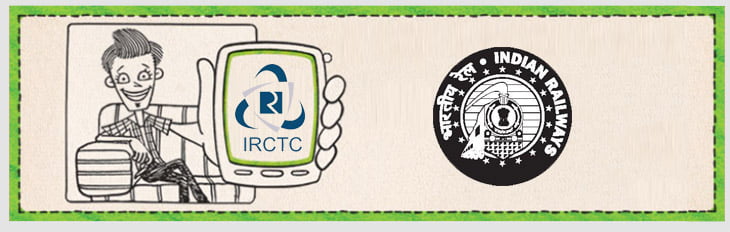
- First you need to register with airtel money by dialing *400# USSD Code and register for Express Account by using simple menu on phone by providing basic details like first name, last name & DOB. Or can register online by visiting airtel money website.
- Once registered you need to load cash in your airtel money account by visiting any airtel money outlet across the country or online using Net-banking, Debit, Credit cards on website.
- Once loaded up with enough cash, user can book ticket by dialing a toll-free USSD number. User need to select the Book Ticket from the menu and then Rail booking.
- Once user selects Reservation, he will be asked to enter IRCTC user ID for first time(link IRCTC with your airtel Mobile number) for validation.
- Once validated users can search for Trains between station, check availability and provide passenger details to complete the booking.
- Ticket fare and any additional charges will be debited from your airtel money mobile wallet.
This facility from Indian railway is user-friendly, secure and also eco-friendly, as no print out is required. User will be charged Rs 3 per SMS and will also have to pay Rs 5 for the payment gateway on an amount up to Rs 5,000 and Rs 10 for more than Rs 5,000. Note that the service will not available during the 8 am – 12 pm for booking train tickets, as it’s the time for Talkal booking.


